This article explains how to access A cloud Guru content from the platform.
In this article, you will learn:
How to enroll for an A Cloud Guru course on the platform?
About A Cloud Guru
Description
A Cloud Guru is an online training platform for people interested in Information Technology. Most courses prepare students to take certification exams for the three major cloud providers.
Content-type
A Cloud Guru offers online courses with certifications.
How to enroll for an A Cloud Guru course on the platform?
Free courses
You can access free courses via the external catalog. If the course is free, click on the button Go to page. You are being redirected to the A Cloud Guru course's page.
Click on Get Started and Select the Free Plan option.
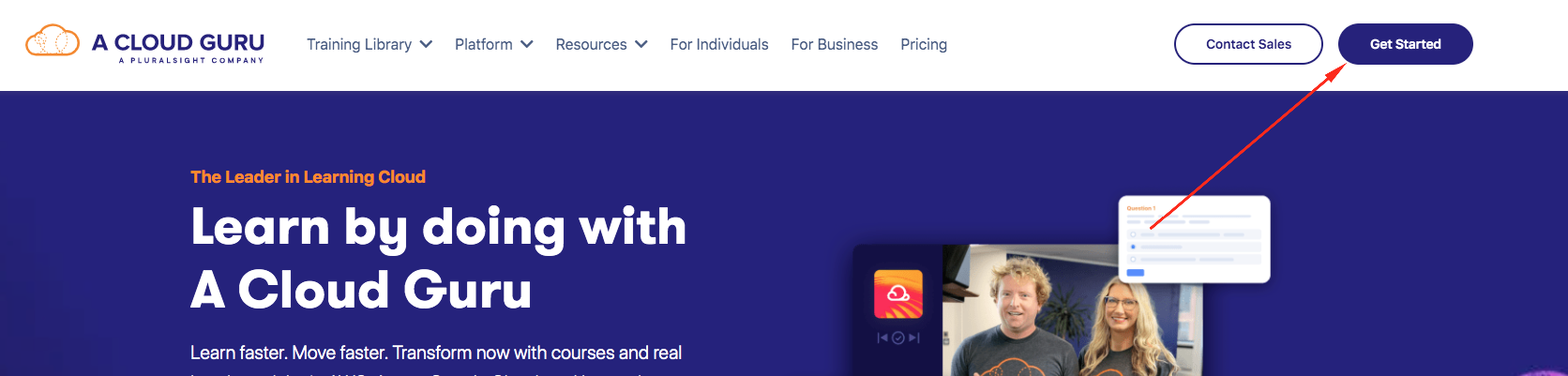
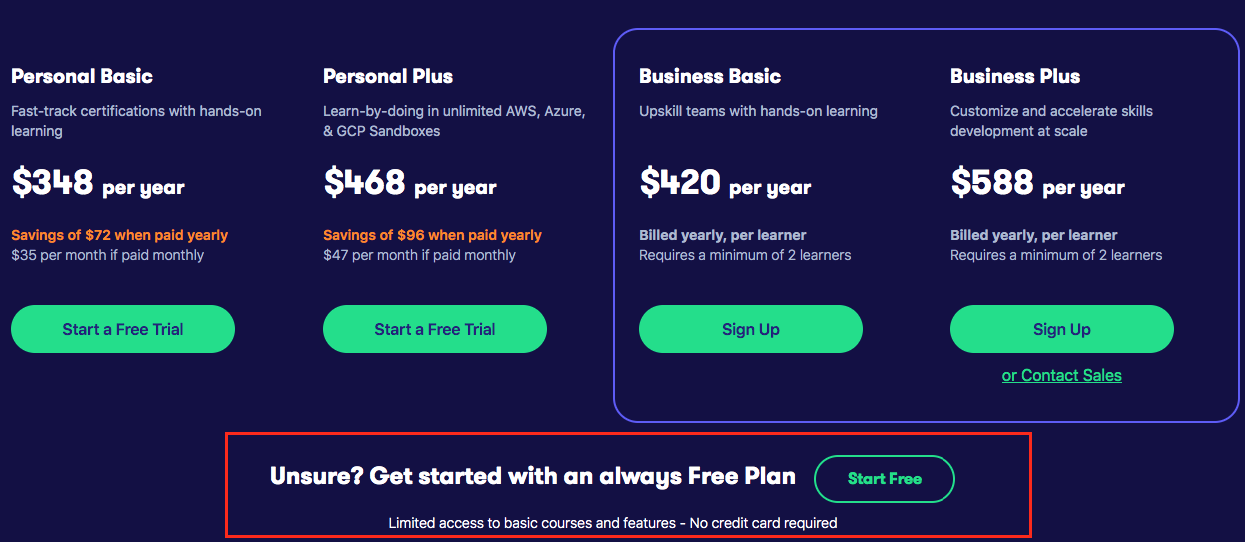
Paid Courses
You can request a paid course on the platform. There are three options:
Pricing Options
When you enroll in a course, you are requesting a monthly\ yearly subscription to different programs the website offers:
1. Personal Basic - 348$ / Year 35$ / Month (if paid monthly)
2. Personal Plus - 468$ / Year 47$ / Month (if paid monthly)
3. Business Classic - 420$ / Year 35$ / Month (if paid monthly)*
4. Business Plus - 588$ / Year 49$ / Month (if paid monthly)*
*The price is for each seat you purchase, minimum of 2 seats
The Personal Essential subscription offers hands-on Learning Fundamentals, such as Unlimited Courses access, Quizzes, Learning Paths, Practice Exams, and more. You will also get a Cloud Playground - Servers and Instant Terminal environments.
The "Personal Plus" program allows you also to get Cloud Playground - Sandboxes.
Voucher
Once your request has been completed, you will receive a voucher.
You will receive the voucher at your business email address, with instructions for the voucher redemption.
Access my course
To use your voucher, you need to use the instructions in the email you received from us.
Once you get to the website, you can use your voucher by following the below explanation:
1. Pay for a subscription
Once you are directed to the website, choose the plan you got the voucher for after clicking "Get started":
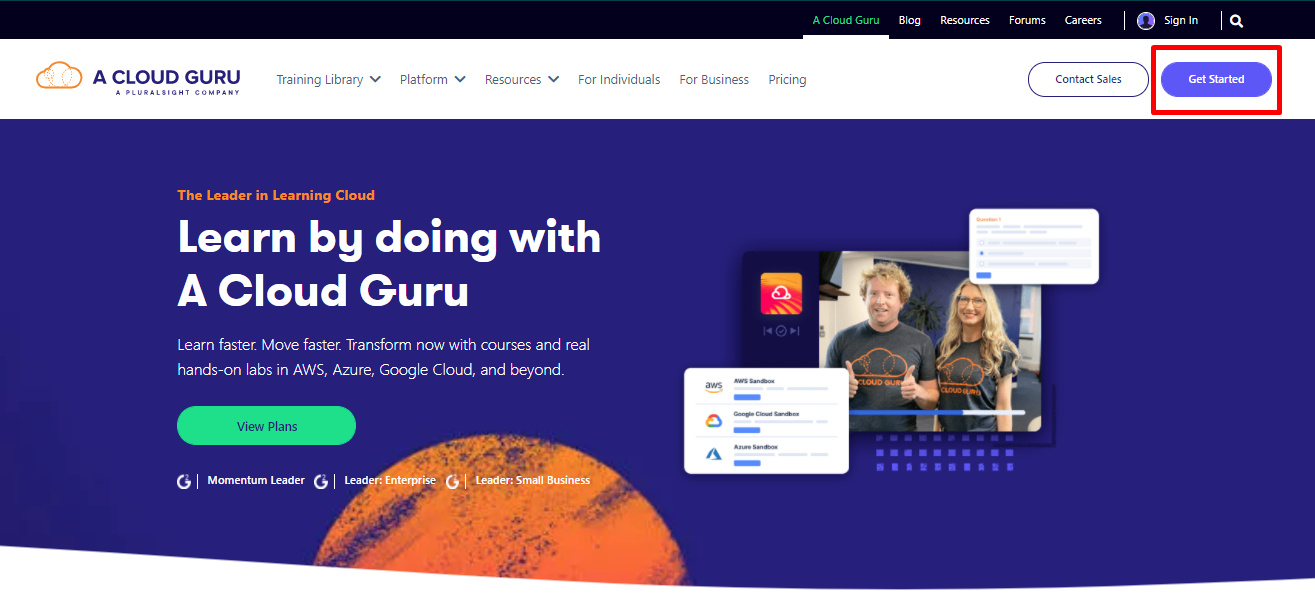
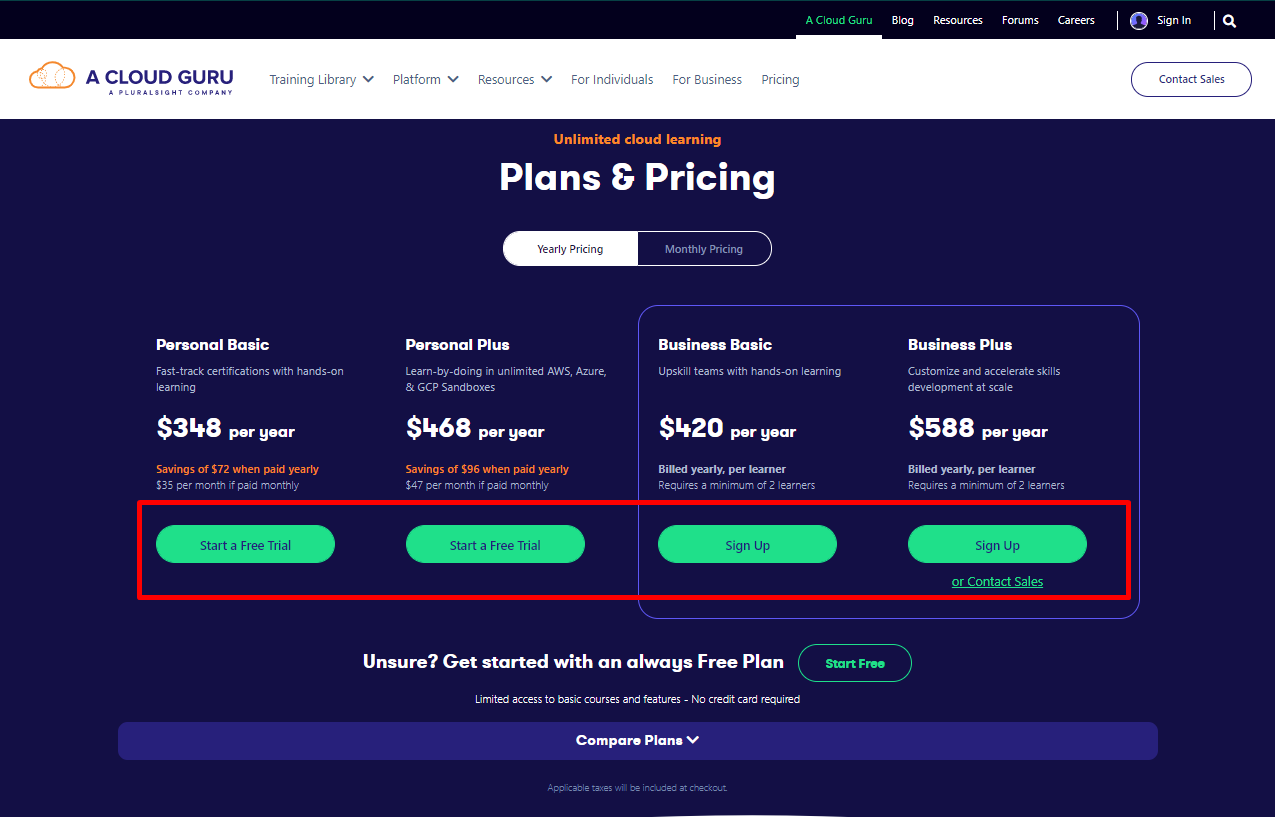
For personal Basic or Plus:
- Click "Start a free trial" to log in or create an account.
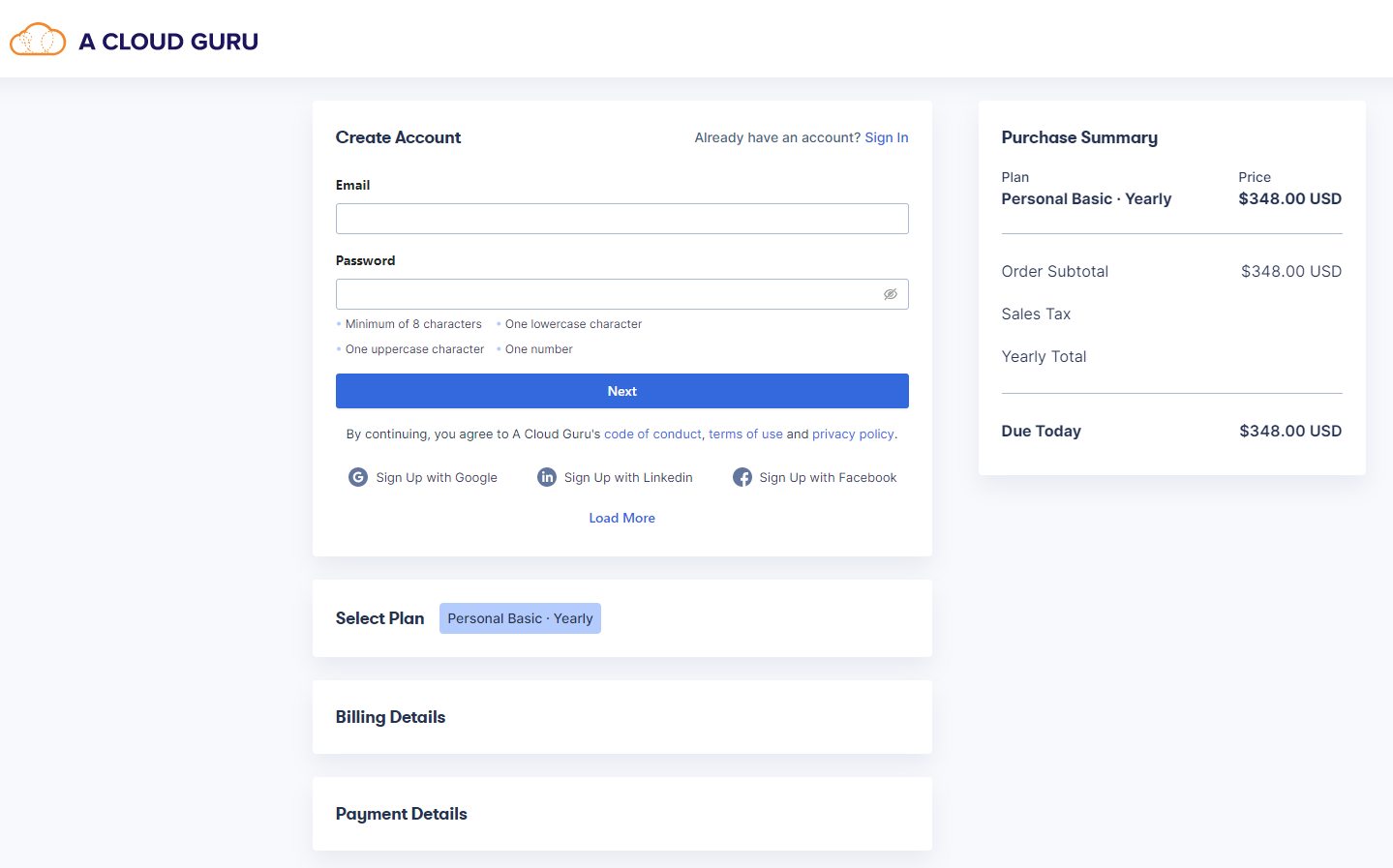
- Choose the plan you wish to pay for, and insert the billing details of the Voucher details you have received in the email.
*Please note- you must use the billing address you got in the email with the Voucher link for the debit card to apply correctly. - Click "Next" and finalize the purchasing flow, you can now start learning!
2. Pay for a Business basic\ plus
- Click on "Sign up" for the plan of your choice.
- Choose the number of learners you wish to add to the business account
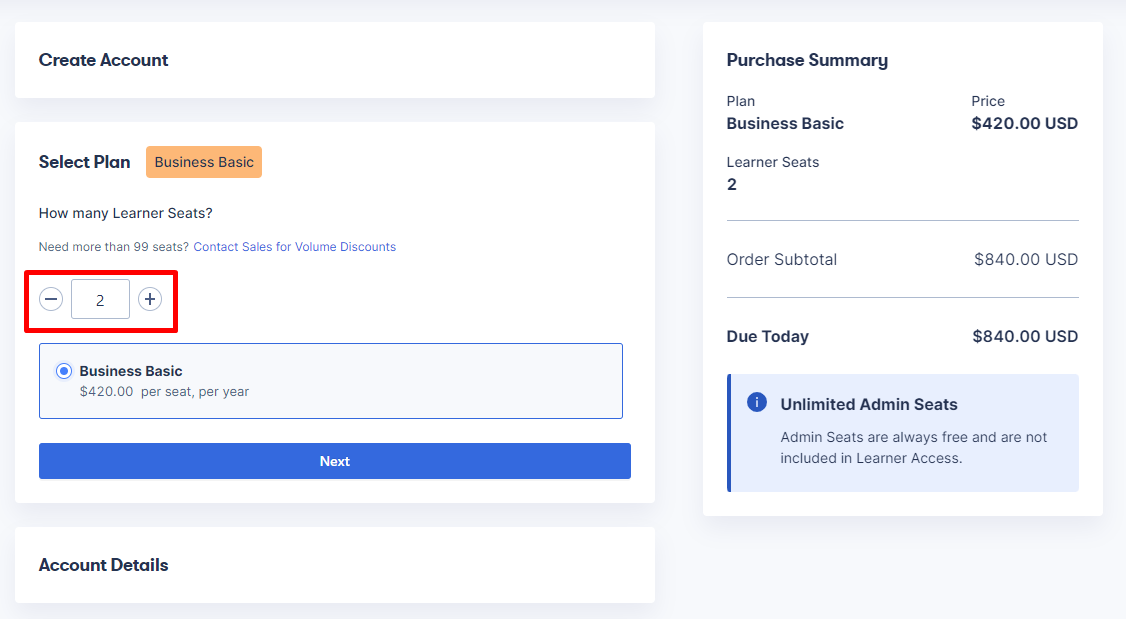
- Insert the account details you want using your organization's email address and the organization's details.
- Once you reach the billing part, use the details of the voucher Debit card you got from us to insert billing details.
*Please note- you must use the billing address in the email with the Voucher link for the debit card to apply correctly. - Click "Next" and finalize the purchasing flow, you can now start learning!
Invoice
Once you have bought your course, you must send us the invoice. The invoice should be sent to the email address you were provided when you received the voucher.
Be mindful: your voucher's amount corresponds to the subscription requested. You may not reuse this voucher when your subscription ends.
Payment receipts
When you pay for the subscription, you'll get an email confirming your payment sent to the email address you use for your A Cloud Guru account. This email includes all your payment details.
Receipts for payments on A Cloud Guru include your full name and the name of the Subscription type you paid for.
If you lose your payment confirmation or need another copy, you can locate it using the following steps.
