In this article, you will learn how to add or remove skills from your profile
Table of Contents:
To access your profile, click on your name at the bottom left side of the page, then "My profile":

To add Skills, click on the "+" sign of the skills family you'd like to add a skill to:

On the left, you can use the free search or click on the different skills you'd like to add

If you want to add skills from a different category. Click on "Back":
Now you can see all the categories and choose different skills to add to your timeline:
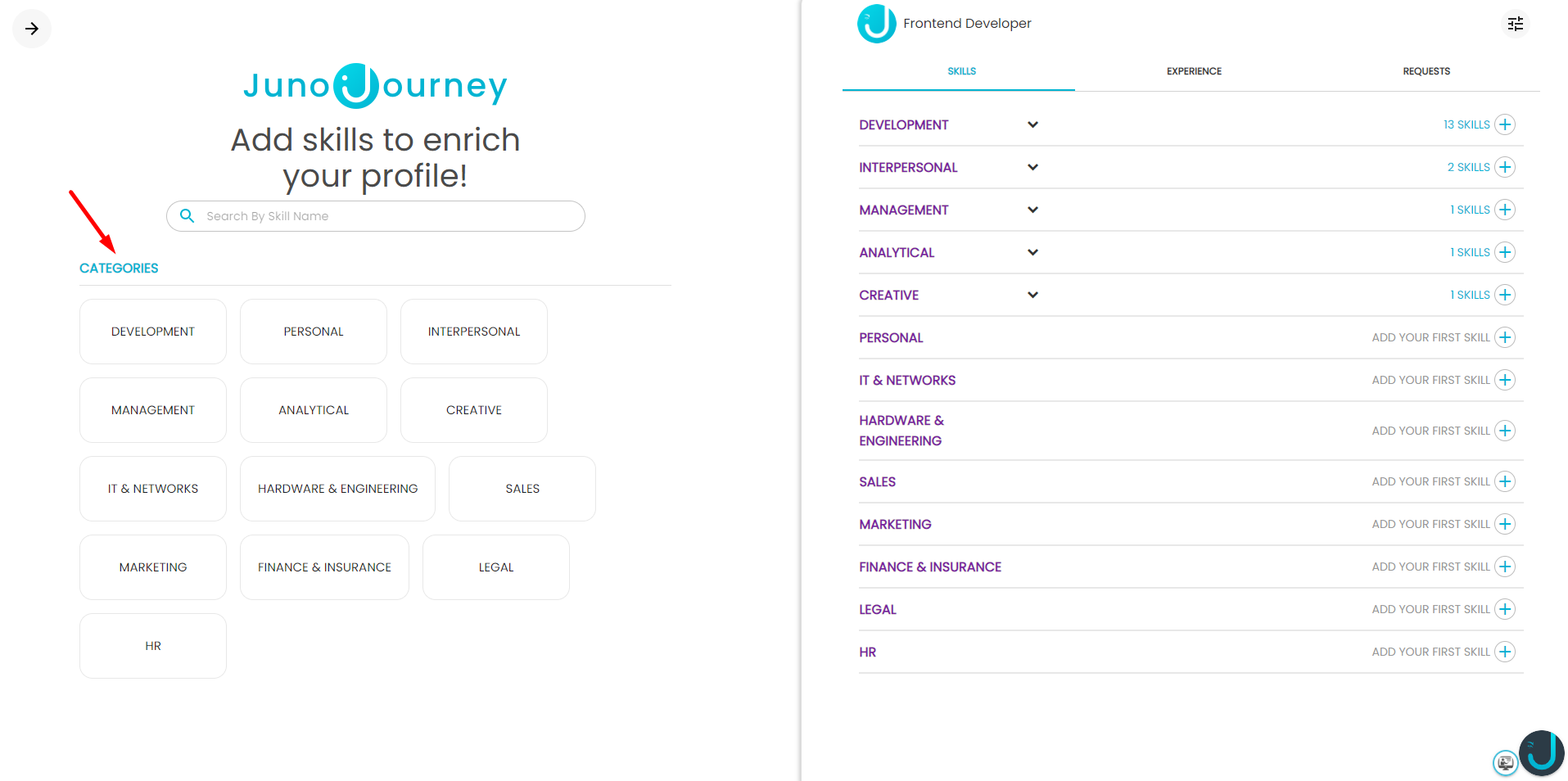
Need help?
💡Encountered an issue? Need further details?
Contact Support at support@junojourney.com.
