Juno Journey lets you create your own learning experience with you various methods available in the Create area.
- To start creating go to the Homepage and click on create→New.

Create New
Under the Create New section, different types of content creation are available for you. Click on one content below to be redirected to the relevant article.
- Add Content
- Create a Course
- Create a Journey
- Create a Quiz
- Create a Blog Post
- Create an Event
- Create a SCORM
- Copy to workspace
Templates
Under the Templates section, you can get access to different types of templates to guide you through the creation of a Journey or a Course.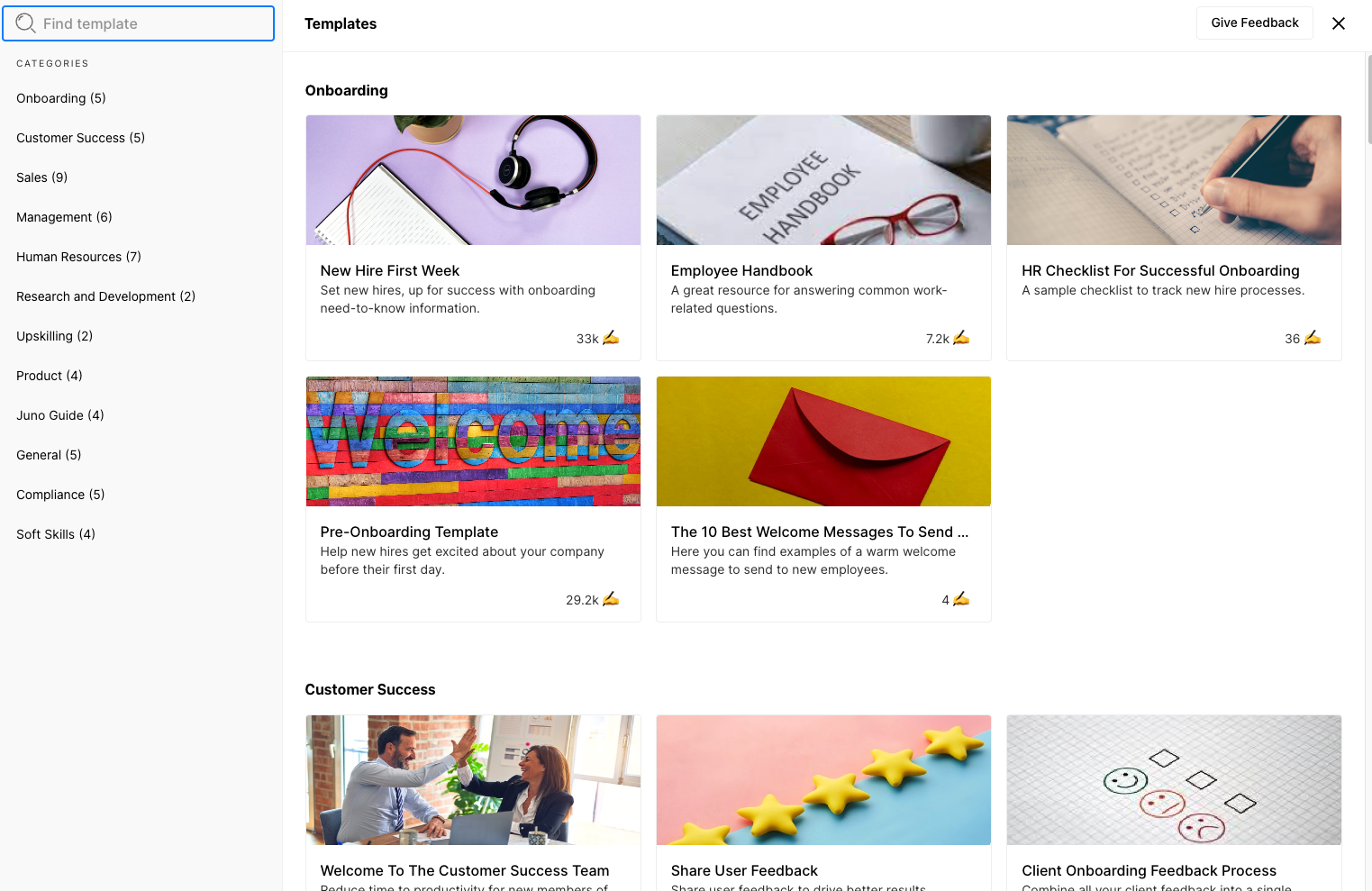
My Content
Want to edit or publish your content? On the homepage click on "My Content" to find all of your Courses, Journeys, and other content you created. 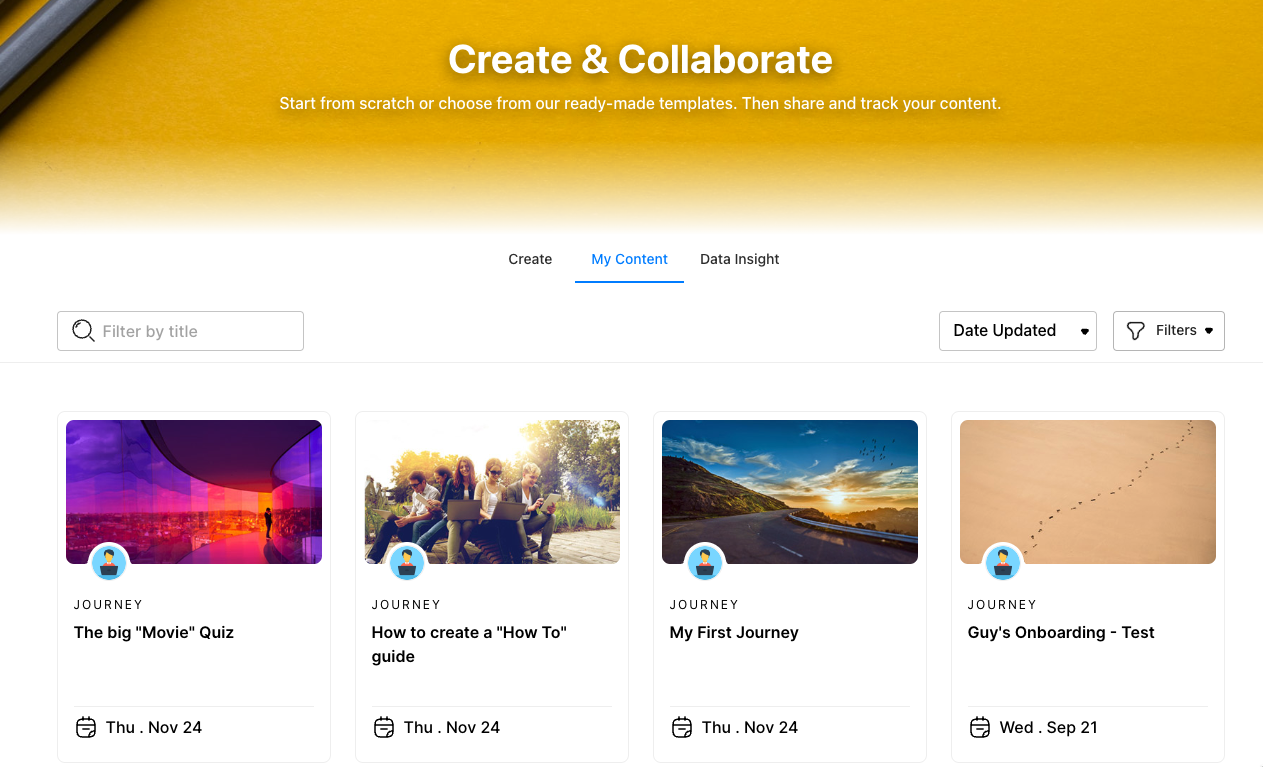
Here you can assign, publish, share and edit your content.
Note: To see the assign learners button on events, you need to have a live session.
