This article explains how to access Educative content from the platform.
In this article, you will learn
How to enroll for an Educative course on the platform?
About Educative
Description
Educative is an online learning platform for programming courses for range of topics for all skill level.
Content-type
Educative offers online courses and certificates.How to enroll for an Educative course on the platform?
Free courses
You can access free courses via the external catalog. If the course is free, click on the button Go to page. You are being redirected to the Educative course's page.
Note: You need to login into your account or create one in order to access the course.
Paid courses
You can make a request for a paid course on the platform. There are 3 options:
Pricing Options
Educative offer subscription plan, paid courses and free-based content certificates.
1. Annual Plan - 167$ / year
16.66$ / Month (if paid monthly)
2. Monthly Plan - 59$ / Month
3. Per course
Access my course - Subscription
Redeem Gift
If your request for a paid subscription from Educative has been approved, you have received a Gift Code to your email and through the Juno platform. You can now quickly enroll in the course by following these steps:
**Please note that if you do not already have an Educative account, you will need to create one to redeem your gift using your company email**
You can find your gift code by checking your work email address and the “Requests” tab in the platform.
1. Go to the Eductive platform. Click on Pricing and then click on Get unlimited on the plan you requested.
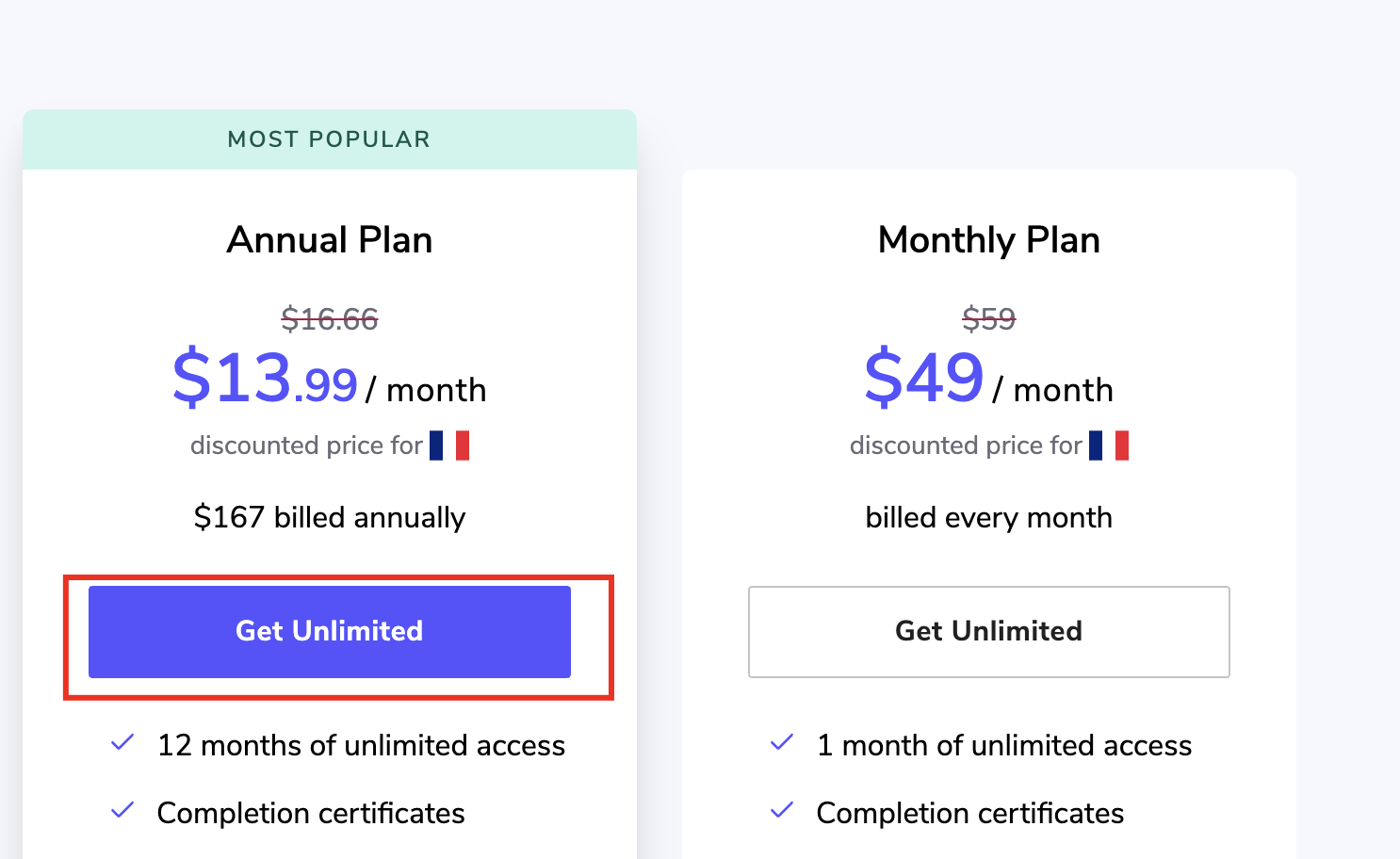
2. Click on the green text "Redeem Coupon".
3. Enter the coupon code.
4. Click on the purple button "Redeem".
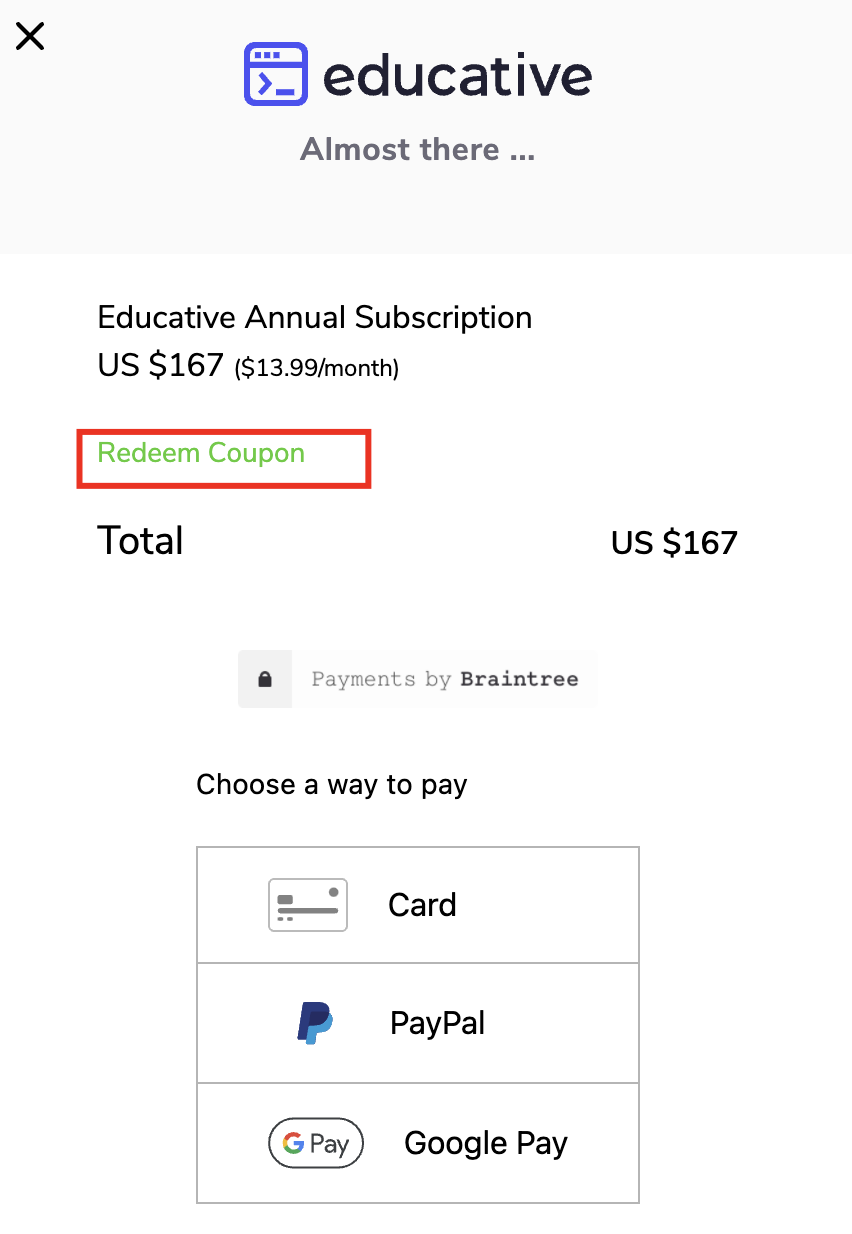
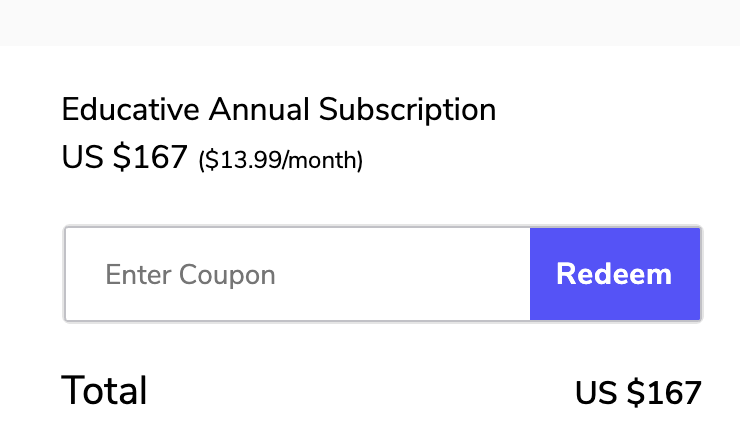
You can start learning !
Access my course - Free based content certificates
Go go your course page.
Once you are inside the Educative website, you will need to login or create an account in order to access your course.
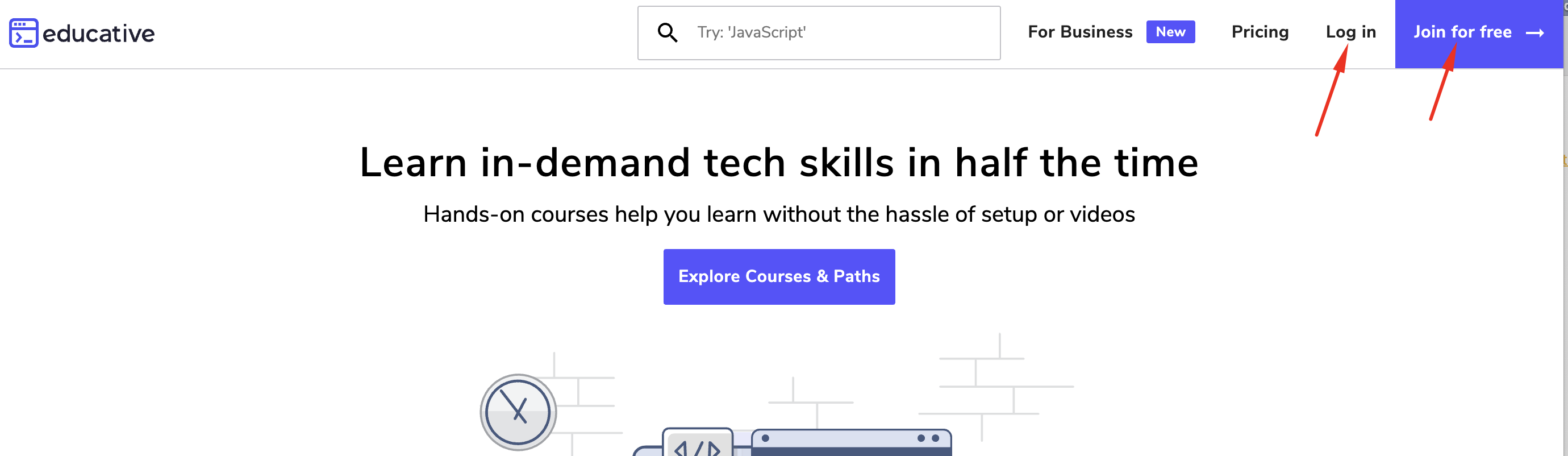
Once you login, you use your voucher following the below explanation:
To upgrade to a Certificate in a course you're already enrolled in:
- Open the home page for the course you want to buy a certificate for.
- From the course page, click on Add a certificate.
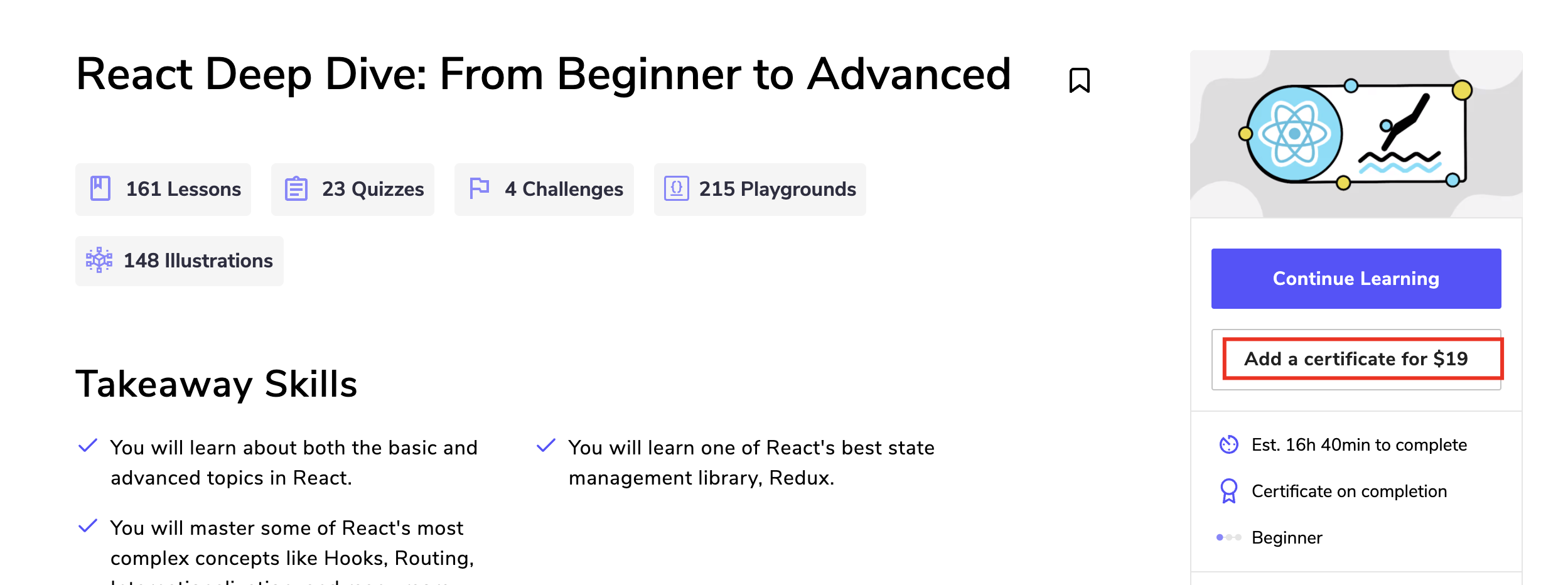
3. For certificates you will receive a voucher, click on the card option payment and fill in the information of your voucher (see below)
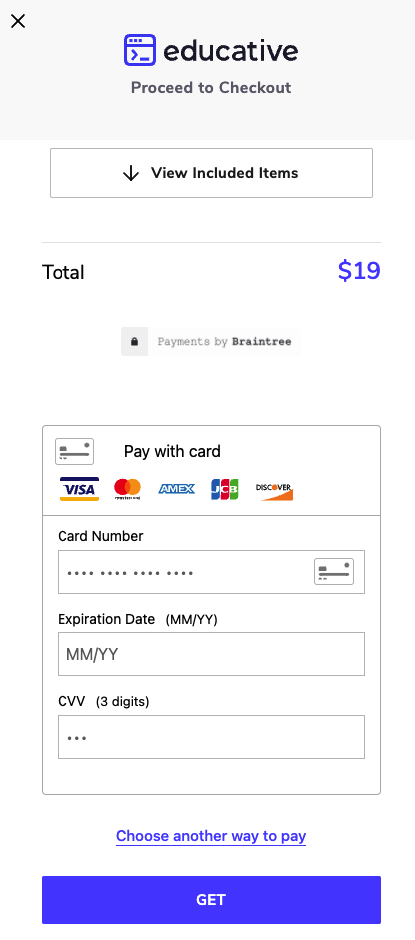
Access my course - Paid course
Go go your course page.
Once you are inside the Educative website, you will need to login or create an account in order to access your course.
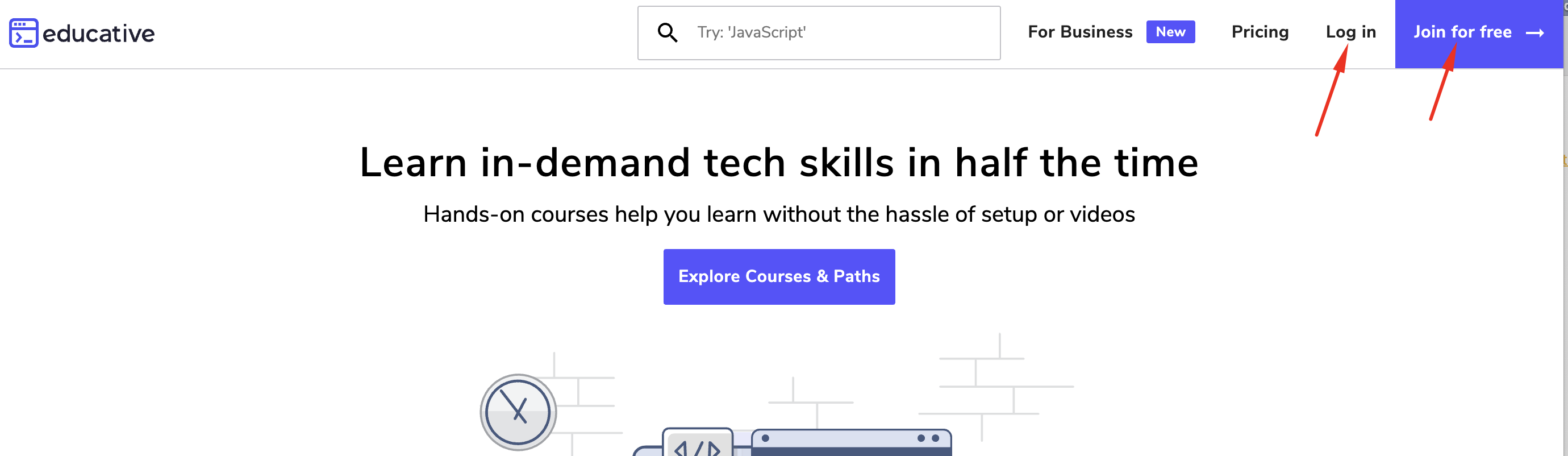
Choose the course you want to purchase and Click on Get this course
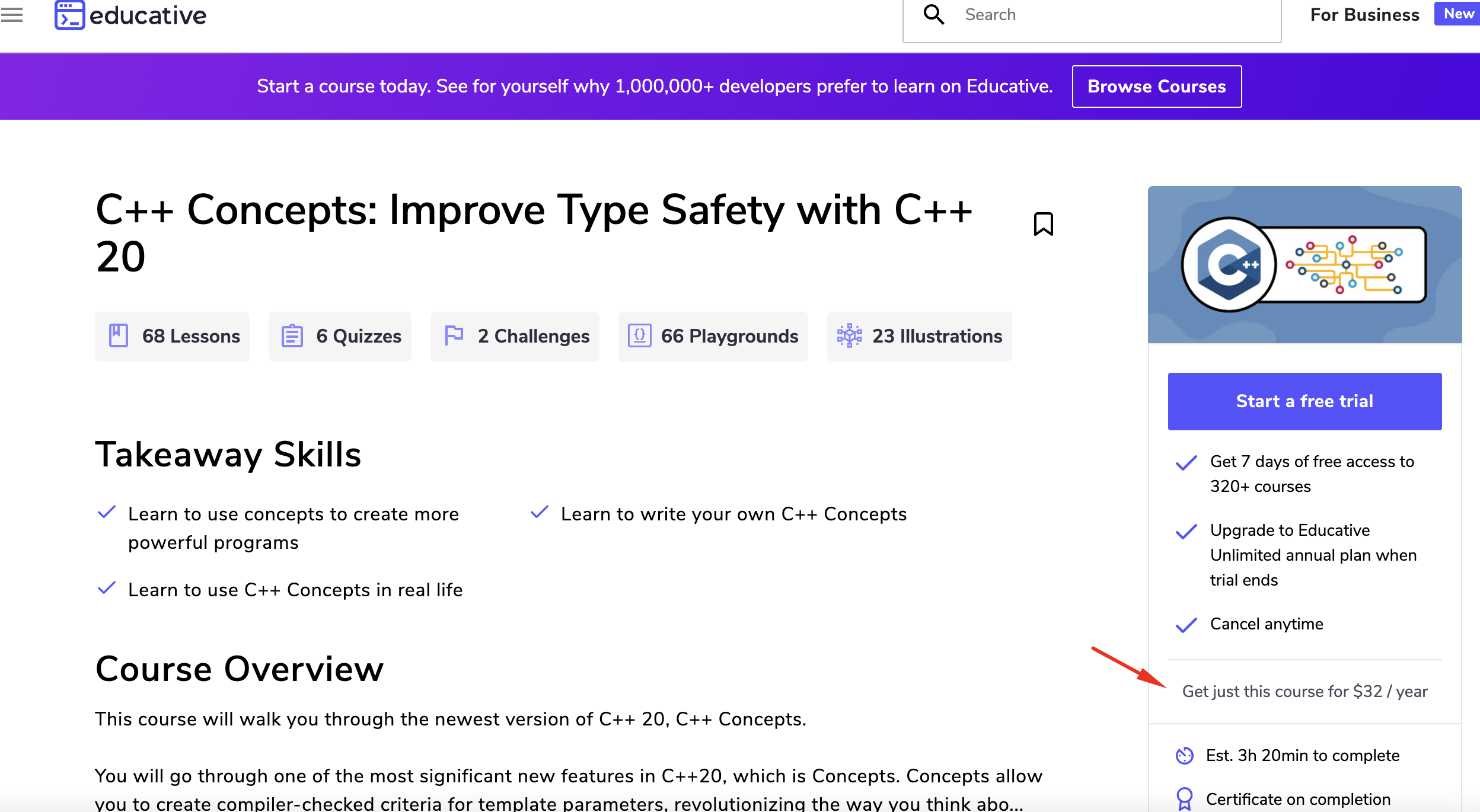
For paid courses you will receive a voucher, click on the card option payment and fill in the information of your voucher (see below)
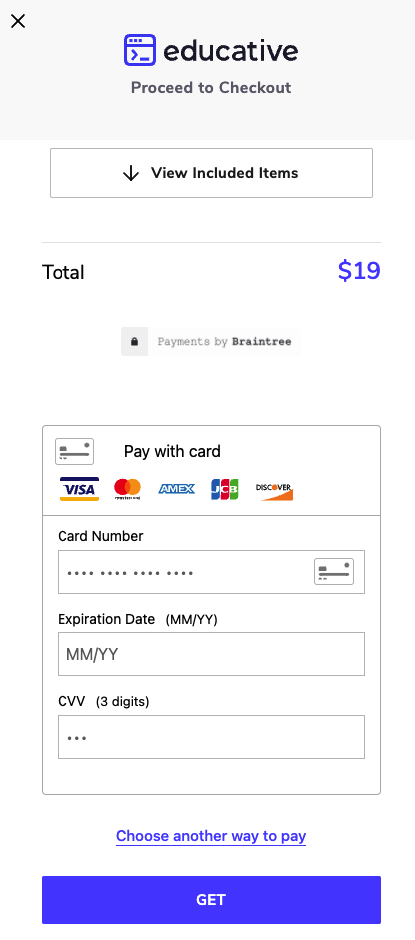
Voucher
Once your request has been completed, you will receive a voucher.
You will receive the voucher at your business email address, with instructions for the voucher redeeming.
Invoice
Once you have bought your course, you need to send us the invoice. The invoice should be sent to the email adress you were provided when you received the voucher.
Be minded: the amount of money in your voucher corresponds to the subscription requested. You may not reuse this voucher when your subscription ends.
Payment receipts
When you pay for a certificate, you'll get an email confirming your payment sent to the email address you use for your Educative account. This email includes all your payment details.
