This article explains how to access Egghead content from the platform.
In this article, you will learn:
How to enroll for an Egghead course on the platform?
About Egghead
Description
Egghead.io is one of the most popular learning platforms for web developers. It hosts thousands of videos made by contributors who provide learners with concise, information-packed video courses on creating code and using various frameworks and tools to build websites and applications.
Content-type
Egghead offers online courses and tutorials/articles.
How to enroll for an Egghead course on the platform?
You can request a paid course on the platform. There are three options:
Pricing Options
When you enroll in a course, you are requesting a monthly/quarterly/yearly subscription to different programs the website offers:
1. Monthly - 25$ / Month
2. Quarterly - 70$ / Quarter
3. Yearly - 250$ / Year
Voucher
Once your request has been completed, you will receive a voucher.
You will receive the voucher at your business email address, with instructions for the voucher redeeming.
Access my course
To use your voucher, you need to go to your course page.
To access your course page, go to your request tab from your profile.
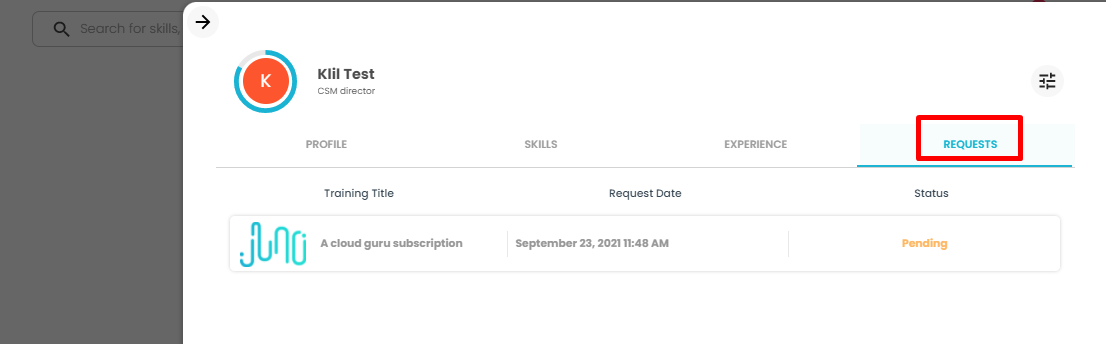
Once you get to the website, you can use your voucher by following the below explanation:
1. Pay for a subscription
Once you are directed to the website, scroll down to the end of the page and click on "Pricing":
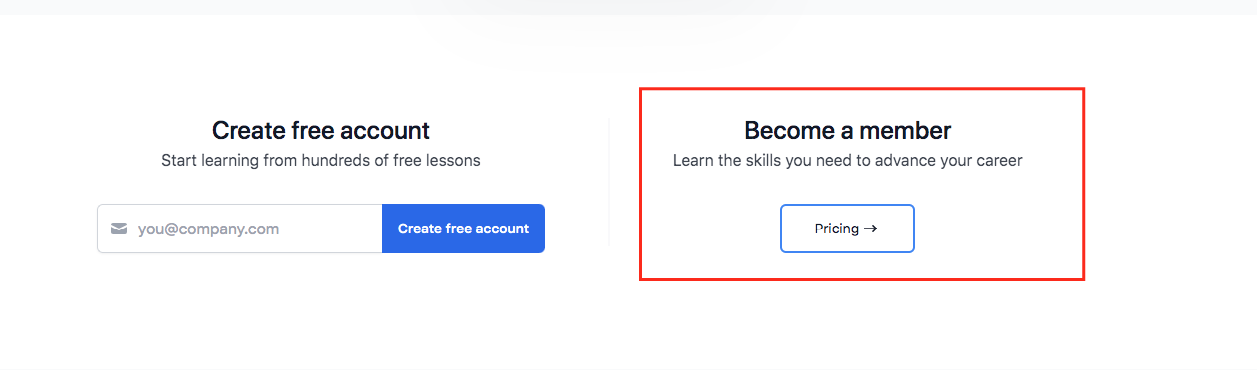
1. Choose the subscription option you want.
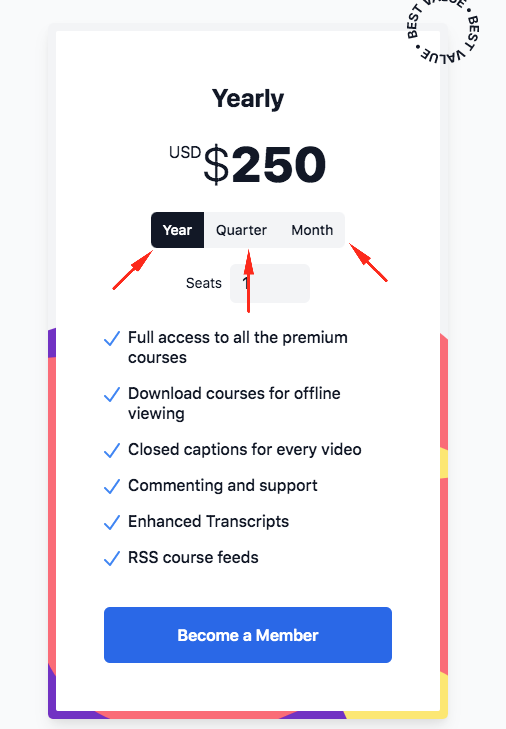
2. Enter an email address and insert the billing details of the Voucher details you have received in the email.
*Please note- you must use the billing address you got in the email with the Voucher link for the debit card to apply properly.
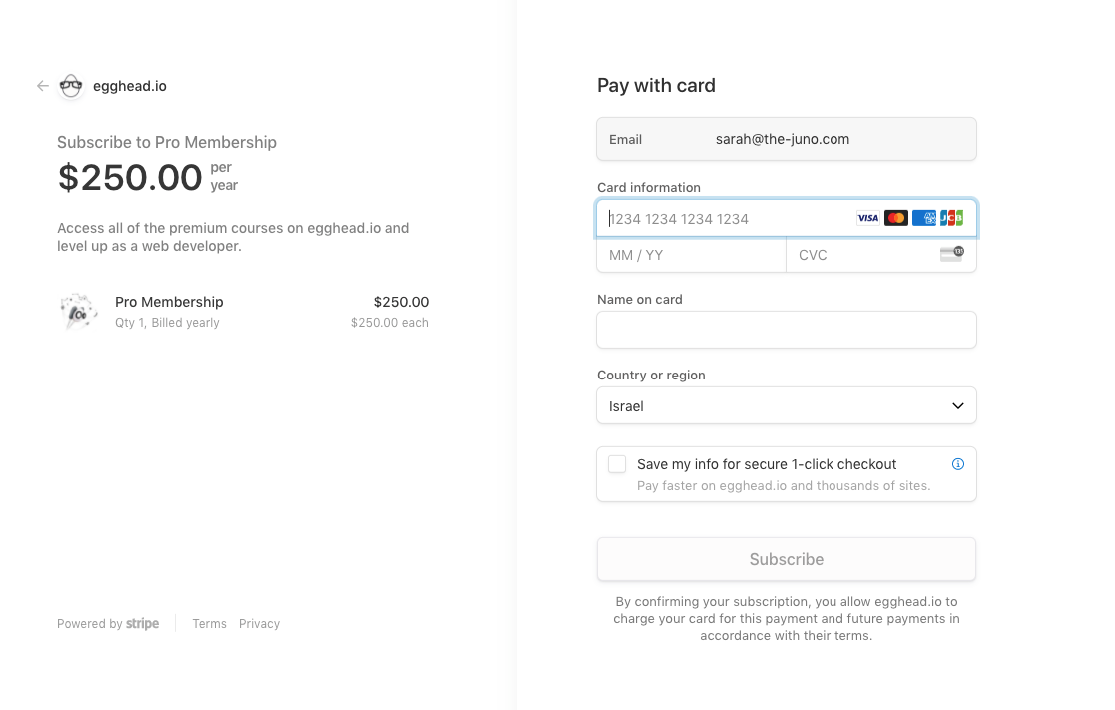
3. Click "Subscribe" and finalize the purchasing flow. You can now start learning!
Invoice
Once you have bought your course, you need to send us the invoice. The invoice should be sent to the email address provided when you received the voucher.
Please keep in mind: your voucher's amount matches the subscription you requested. You may not reuse this voucher when your subscription ends.
Payment receipts
When you pay for the subscription, you'll get an email confirming your payment sent to the email address you use for your A Cloud Guru account. This email includes all your payment details.
Receipts for payments on A Cloud Guru include your full name and the name of the Subscription type you paid for.
If you lose your payment confirmation or need another copy, you can find it using the following steps.
