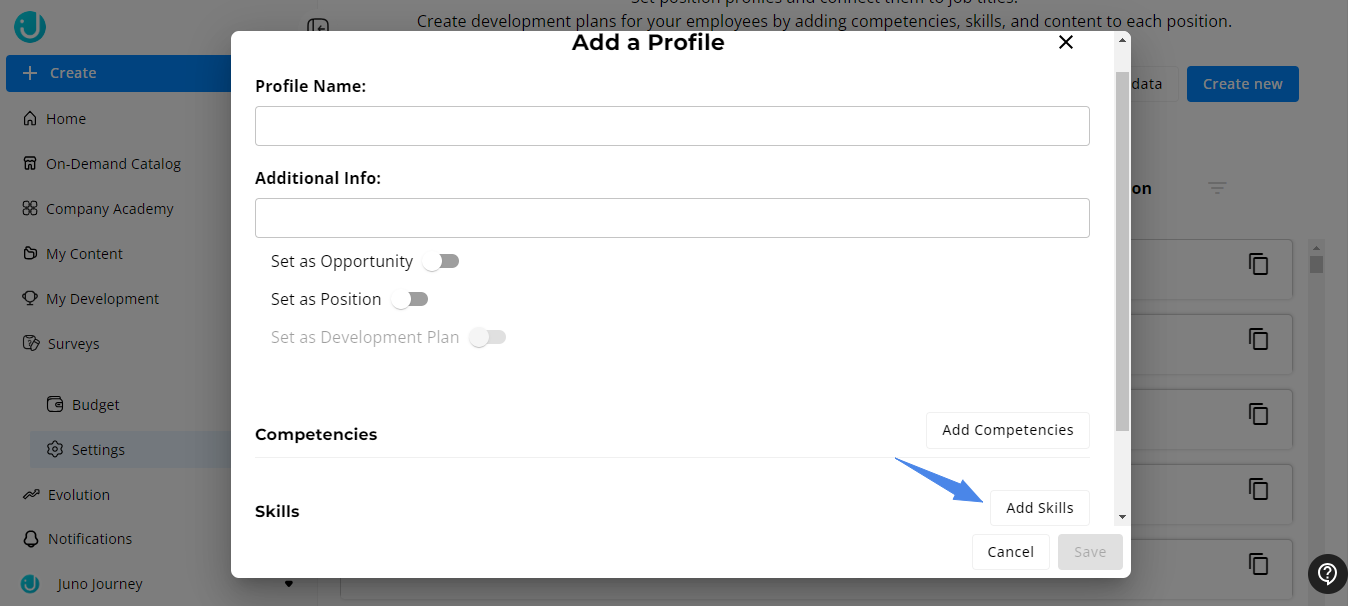This article will explain how you can create a tag of a skill to use in the platform to tag content in your platform.
This platform is constructed on the basis of skills.
Each profile is constructed of a set of skills, our catalog search is based on skills and your content can be tagged with skills. Other than the massive bank of skills the platform offers you, adapting to your company culture requires you to be able to add skills and tags relevant to you.
In order to create a tag, go to Admin -> Settings
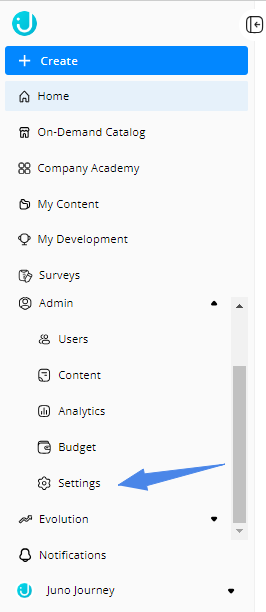
Click on "Company skills"
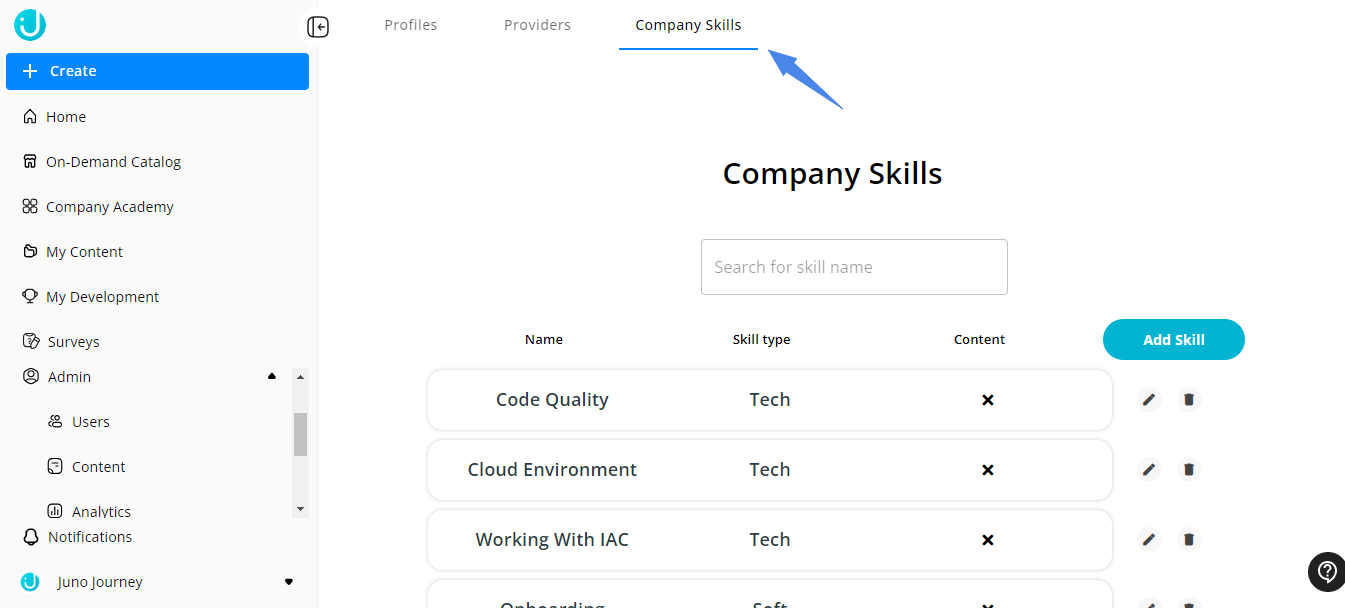
Click on "Add skill". Insert the name of the skill and the type
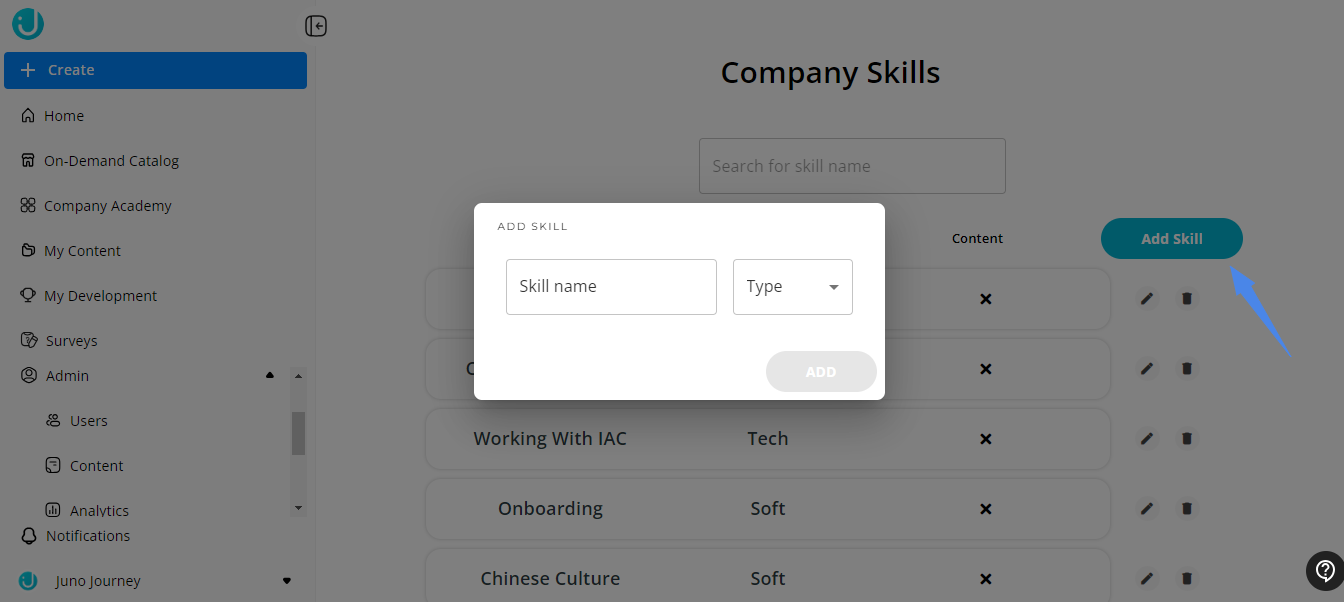
Once you click on "add" the platform will show you similar skills already available. This to ensure you do not duplicate skills.
Click on "confirm" to complete the creation.
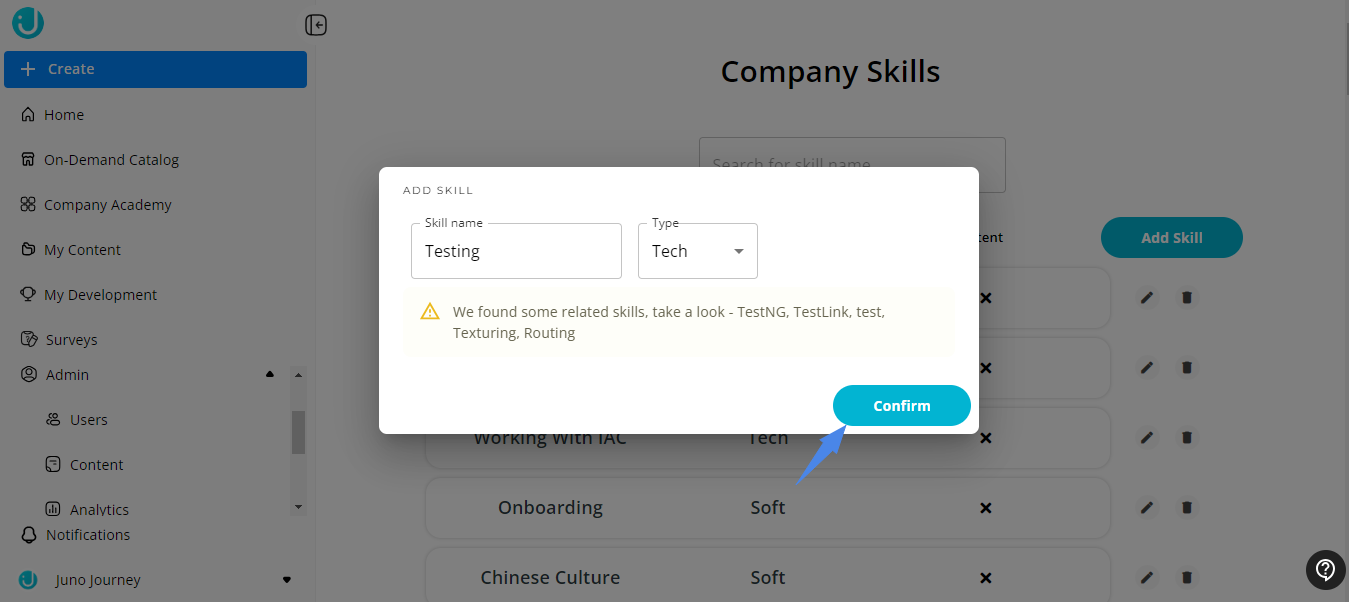
Where can I use this tag?
(a) When creating content in the platform, you are recommended to add skill tags, to help your users find the content according to their needs. Your "Company skills" will be available for tagging.
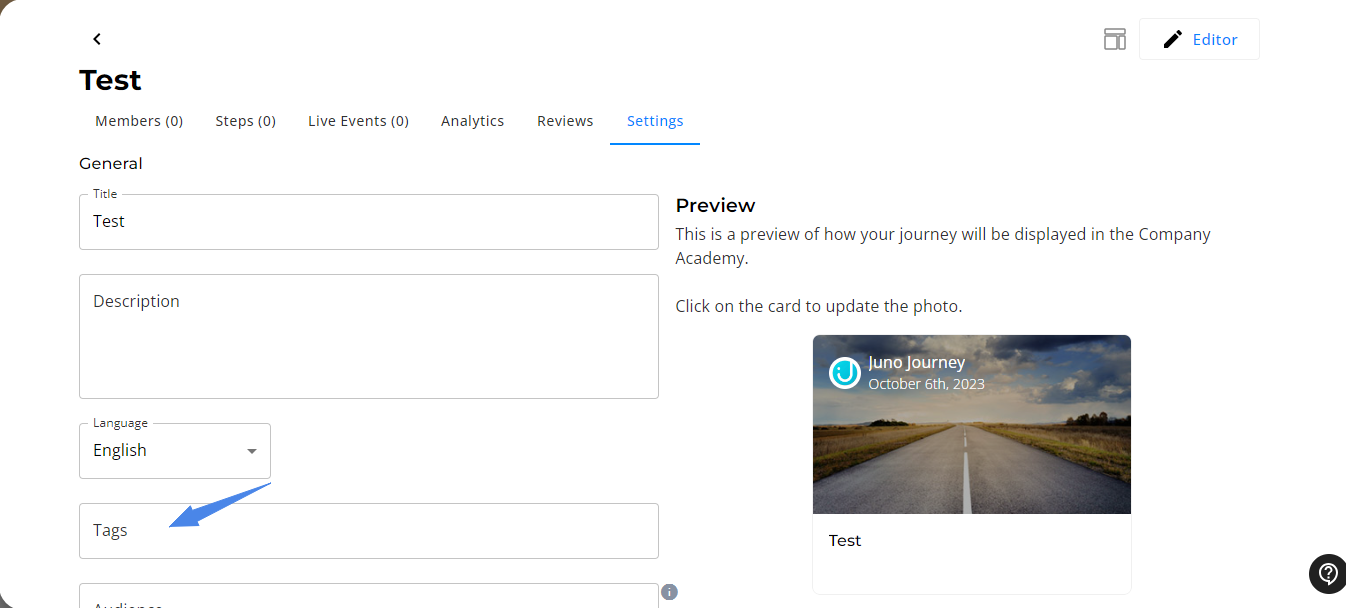
(b) When you create or edit a profile (Position\ opportunity) you can add skills from your "company skills" options.