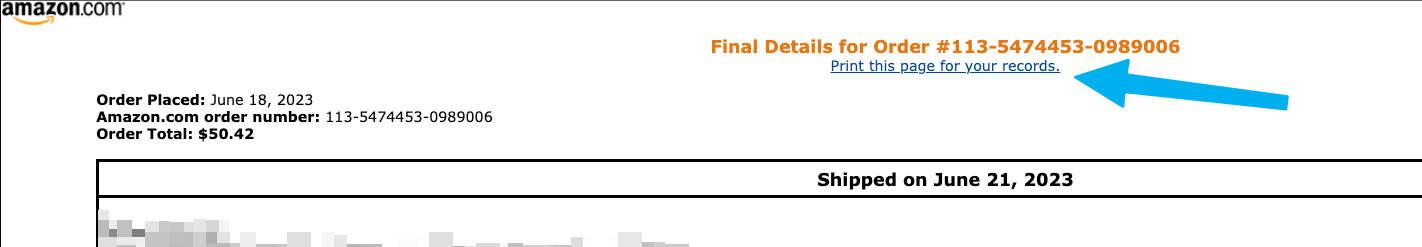This article will walk you through the process of exporting an invoice from your Amazon account.
When you've used a Juno Voucher to place an order on Amazon, you'll need to forward the relevant invoice to Juno Journey. This process ensures that Juno Journey can accurately track and manage Voucher usage. This guide will walk you through the steps to retrieve your invoice from Amazon and send it to Juno Journey.
Step 1: Log into your Amazon Account
To start, navigate to Amazon's homepage and sign into your account using your email address and password.
💡 Please ensure that you log in to the account you used to make the purchase. While you may have a personal account, it's possible that you used your work email to create an account when using the Juno Voucher or Gift Card.
Step 2: Access "Your Orders"
After logging in, find "Account & Lists" at the top right-hand corner of the Amazon homepage. Hover over this menu and click on "Your Orders" from the drop-down list that appears.Step 3: Choose the Relevant Order
In the "Your Orders" section, you'll see a list of your recent purchases. Next to the order details, click on "View Invoice".
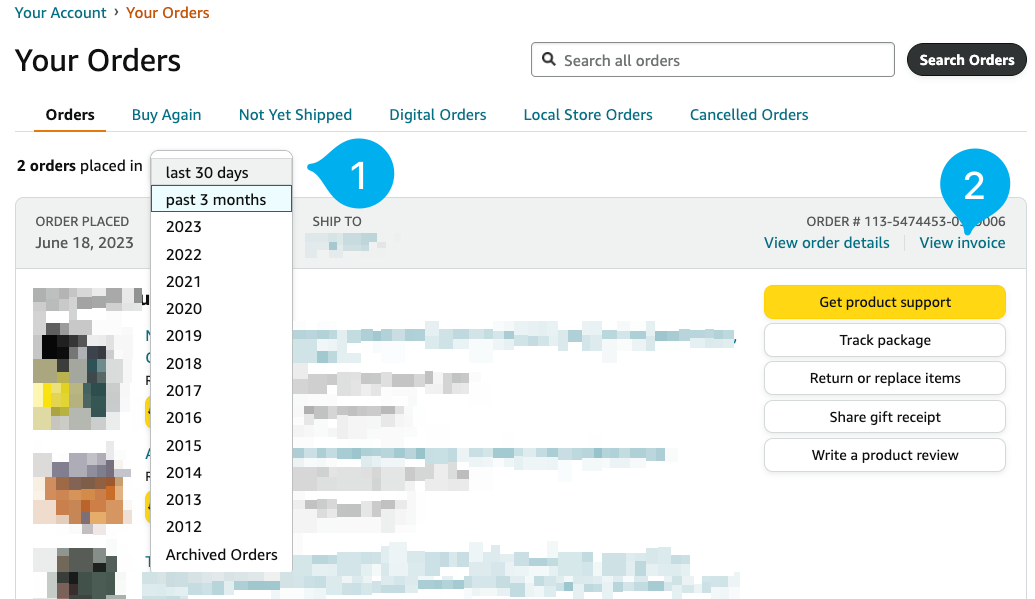
Step 5: Print or Save the Invoice
Once you've opened the invoice, you can either print it directly by selecting "Print this page", usually found at the top or bottom of the invoice. To save the invoice as a PDF:
❓ Need more help? Contact us at support@junojourney.com