This article explains how to access Rock the JVM content from the platform.
In this article, you will learn:
How to enroll for a Rock the JVM course on the platform?
About Rock the JVM
Description
Rock the JVM is an online learning platform dedicated to functional programming with Scala, distributed systems with Akka, big data with Apache Spark, and other technologies based on the JVM.
Content-type
Rock the JVM offers single online courses and subscriptions.
How to enroll for a Rock the JVM course or subscription on the platform?
Free courses
You can access free courses via the external catalog. If the course is free, click on the button Go to page. You are being redirected to the JVM course's page.
Click on My Account and then create an account by going to Sign up.

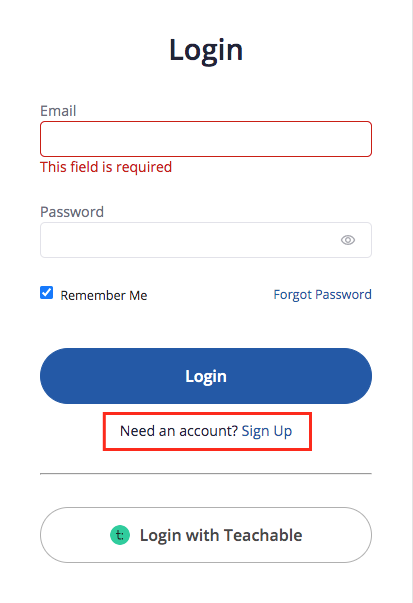
JVM gives you access to free articles and videos.
Paid courses
You can request a paid course on the platform. There are three options:
Pricing Options
You may submit a request for a single course or a subscription:
1. Pay per course - Prices vary from 30 to 95$ per course
2. Three Months billed Yearly subscription - $129.00 ($43.00/month) every three months.
3. Annual subscription- $499.00 ($41.58/month) once a year.
Voucher
Once your request has been completed, you will receive a voucher.
You will receive the voucher at your business email address, with instructions for the voucher redeeming.
Access my course
To use your voucher, you need to check the instructions on the email we sent you.
Once you get to the website, you can use your voucher by following the below explanation:
Pay for a subscription
Once you are directed to the website, choose the type of subscription you requested, and click "Enroll":
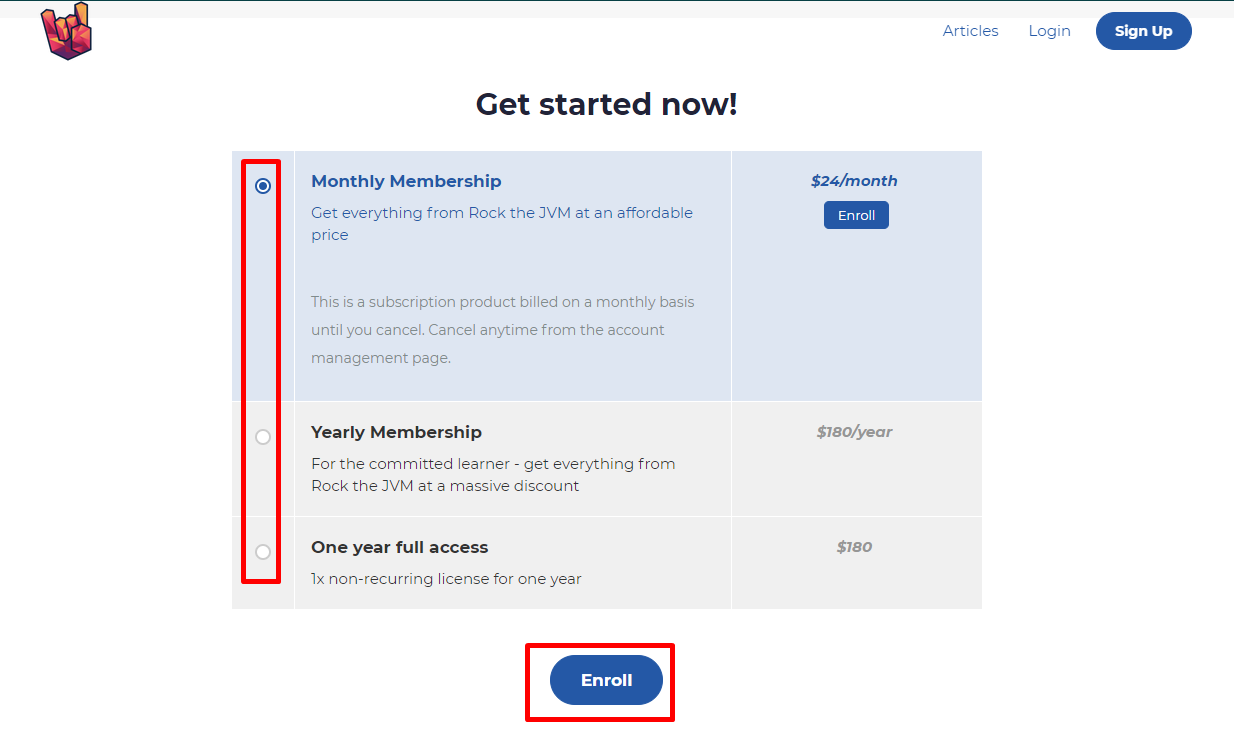
Fill in your details (Email & Name)
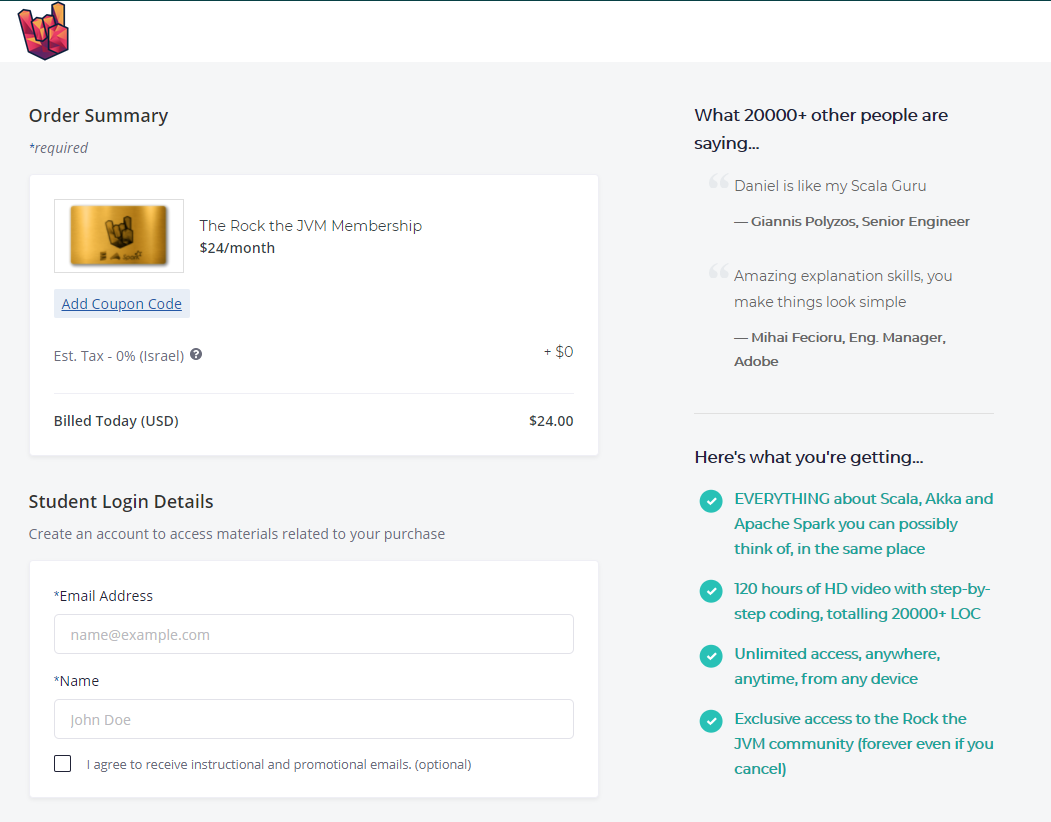
Fill in the payment method details as they appear in the Voucher email you got from Juno Journey (in the link).
*Important- You must use the billing address you got in the email with the Voucher link for the Juno Voucher to apply properly.
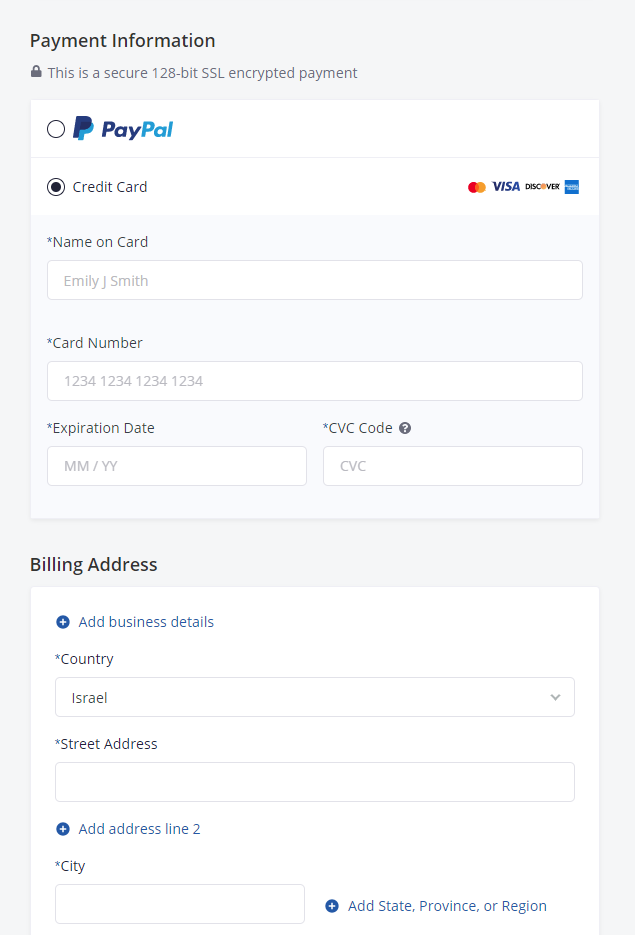
Once you are directed from Juno's link to the website, click on the "Get it now for XX$" button.
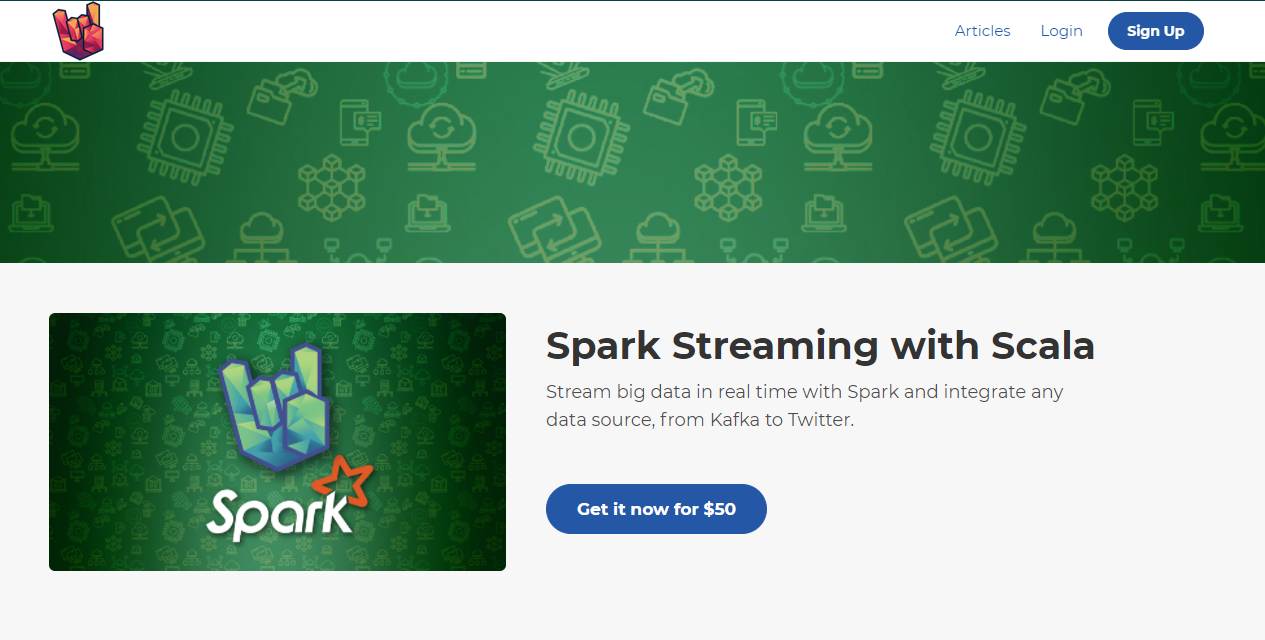
Then purchase the course as explained here
Invoice
Once you have bought your course, you need to send us the invoice. The invoice should be sent to the email address you were provided when you received the voucher.
Please keep in mind: your voucher's amount matches the subscription you requested. You may not reuse this voucher when your subscription ends.
Payment receipts
When you pay for the subscription, you'll get an email confirming your payment sent to the email address you use for your Rock the JVM account. This email includes all your payment details.
Receipts for payments on Rock the JVM include your full name and the name of the Subscription type you paid for.
