Here you'll find all the information on what is a Juno Journey Voucher and how to use it :)
💡 A Juno Voucher is used just like a regular credit card 💳
- What is a Juno Journey Voucher?
- How Do I Create A Voucher Request?
- The Voucher Page
- Voucher Status
- Create a Custom Request
- How to Use My Voucher?
- Invoice
What is a Juno Journey Voucher?
A Voucher is essentially a pre-paid, one-time use card that can be used to purchase content from external providers. You would use it just like a regular credit card to buy something online.
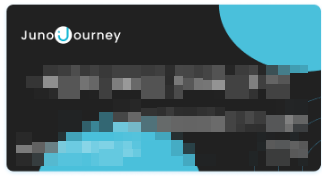
How do I create a Voucher request?
Click here to learn how to create a Voucher request using Juno's On-Demand Catalog.
The Voucher Page
Your Voucher page changes according to your Voucher status.
Here are the main areas of the Voucher page once it's been approved and generated:
- Voucher Amount - This is how much the voucher is worth.
- Voucher Status - Shows the current status of the voucher.
- Course/Content/Item Name - Specifies what the voucher is intended to purchase.
- Voucher (Card) Details - Credit card details refer to the essential information on a credit card, including the card number, expiration date, and security code.
- Link to Purchase - This provides the direct link to purchase with the voucher.
- Cancel Button - Click here to cancel your Voucher.
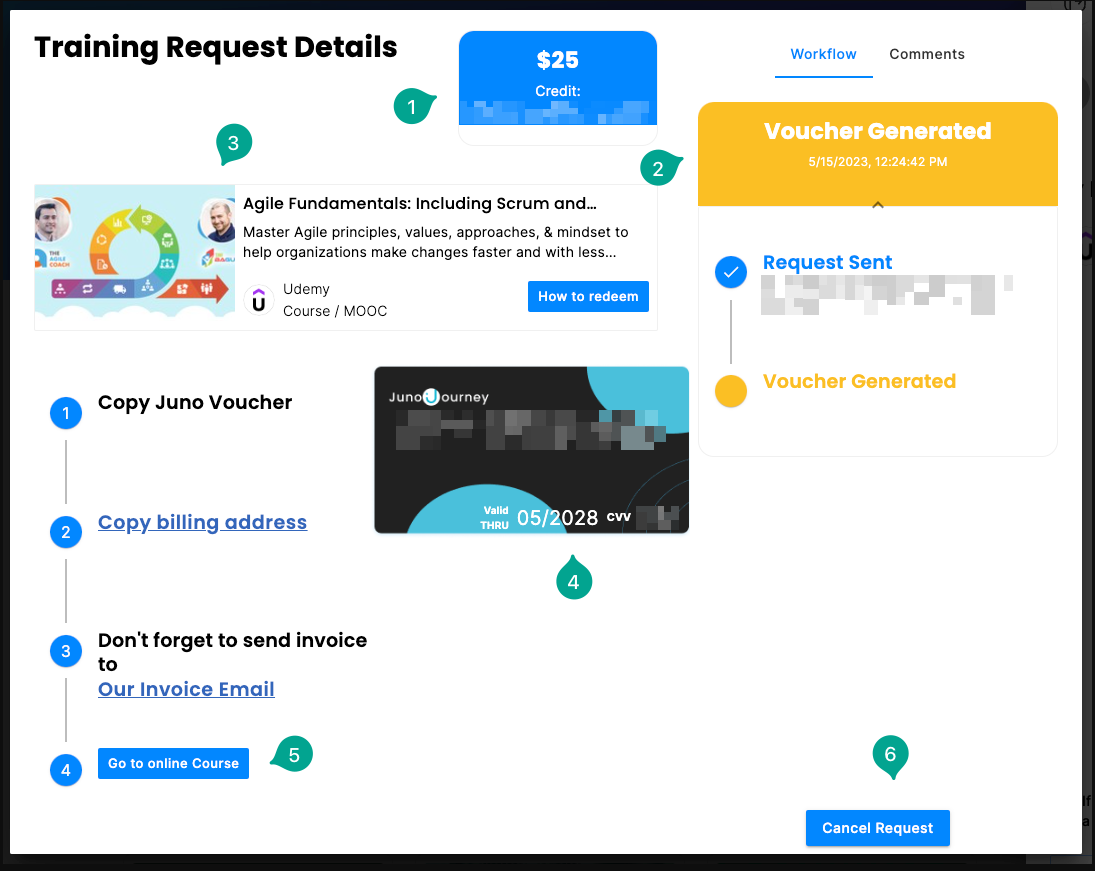
💰 When a voucher is canceled or not fully used, any leftover funds will be returned to the original budget.
Voucher Status
Each company selects its budget approval process, which determines the possible statuses for your Voucher.
To see your Voucher Status, click on My Wallet on the On-Demand Catalog.
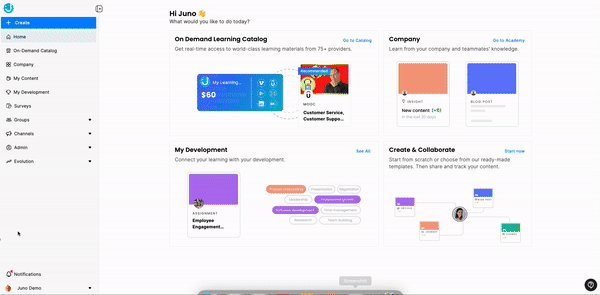
🔆 Tip: Juno Vouchers are one-time use
Pending Credit Approval
Your request has been sent for approval. According to your company's approval flow, it can be sent to your direct manager, Admin, etc.
You'll be notified via email once your request has been approved.
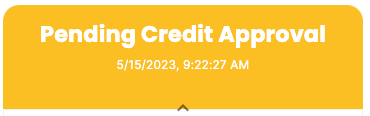
Completed -
The Voucher has been used successfully for a purchase. The Voucher is now inactive and cannot be used again.
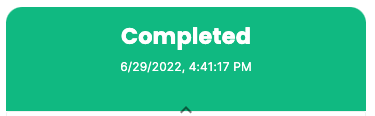
Voucher Generated -
Yay! A Voucher has been created for you and is ready to be used.
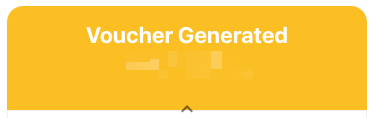
Canceled -
The Voucher has been invalidated and cannot be used for transactions. A new Voucher is required for further transactions.
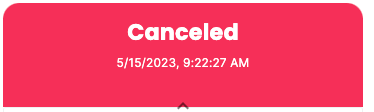
Pending Purchase -
This status means we're getting your Voucher ready. After it's ready, you'll get an email, and the status will update to 'Voucher Generated'.
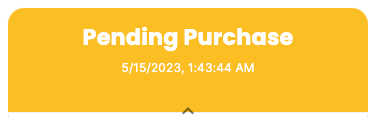
Create a Custom Request
A Custom Request is a handy feature that lets you get a voucher for items not found in our On-Demand Catalog. This could be for anything - a book, a Ted Talk ticket, or anything else from an online store that accepts online payments. It's a versatile tool made to fit your needs and enhance your experience with Juno. It's a flexible option designed to cater to your unique needs and ensure you can make the most out of your Juno Journey.
Click here to learn how to create a Custom Request.
How to use my Voucher?
Ready to checkout?
Here are the important things to keep in mind when using your Voucher:
- Though the voucher is provided by Juno, you'll make your actual purchase on the website of the content provider.
- Treat the voucher like a regular credit or debit card. You can find the card details on the Voucher page under "My Wallet". Simply copy these details and paste them when making your purchase.
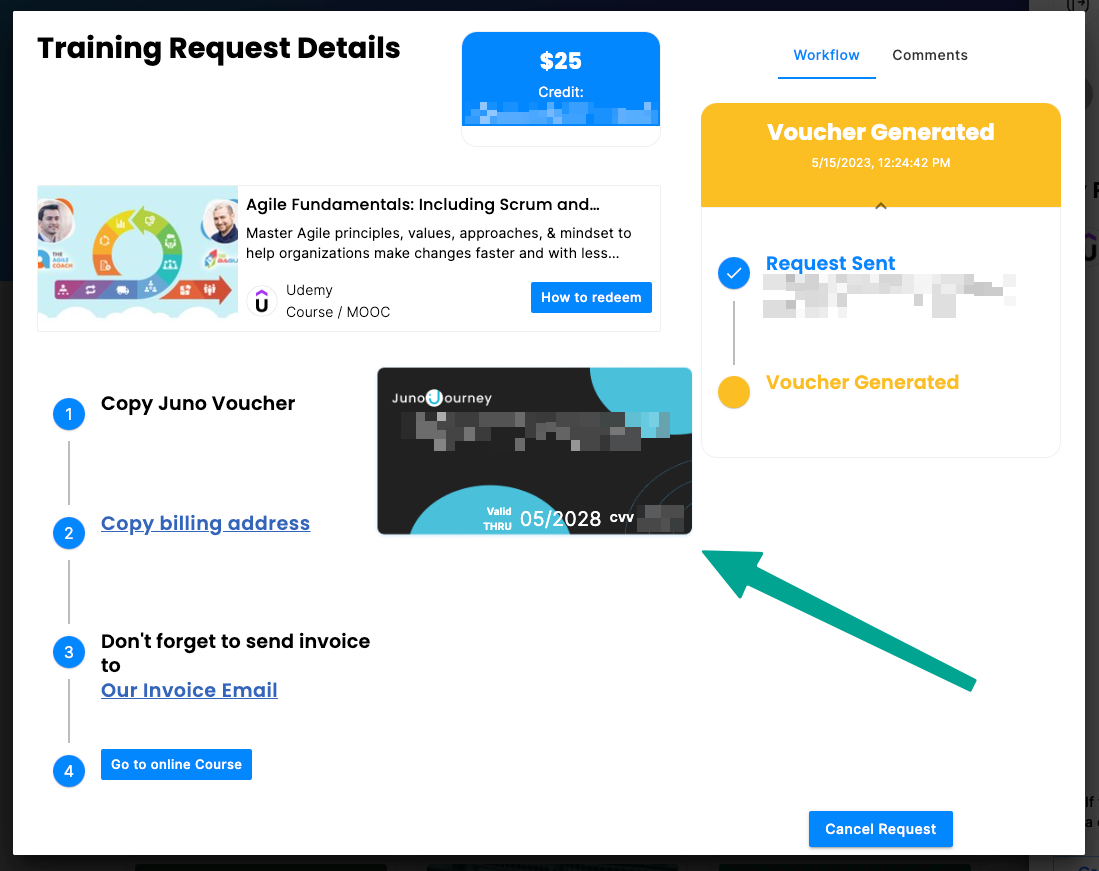
- Billing Address - This one is important! If a provider asks for a billing address, go to the Voucher page and click "Copy billing address". If you don't use this address, there's a good chance your purchase will be declined
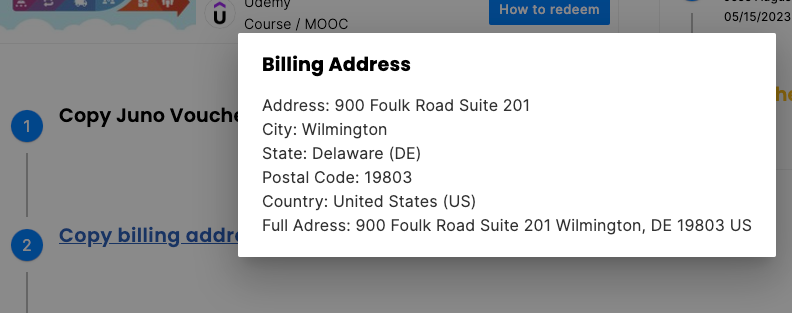
Example of billing address requirement on Udemy.com: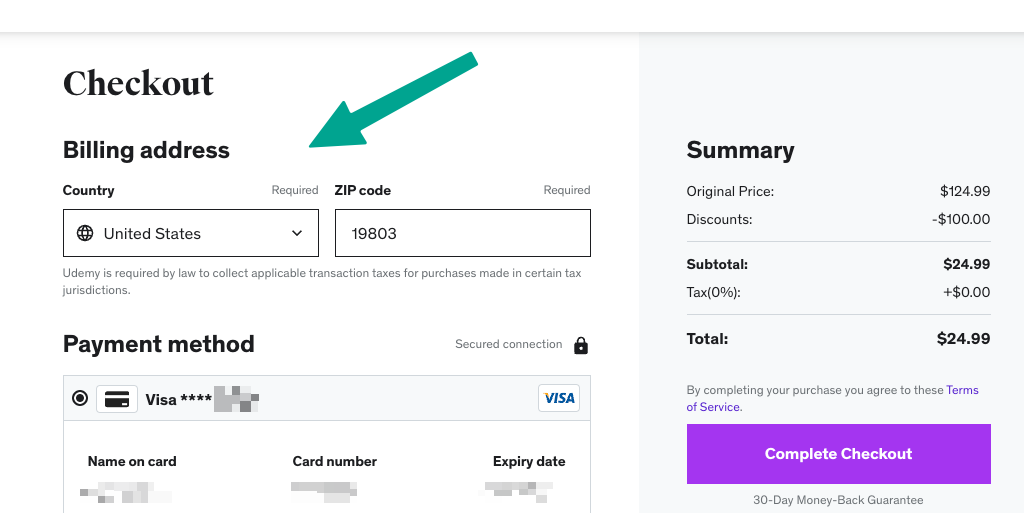
Invoice
Once you have completed your purchase, the content provider will send you an email containing the invoice. We kindly ask that you send us the invoice. The email address to send the invoice can be found at the bottom of the Voucher page. Simply click on the "Our Invoice Email" button to reveal the email address.

❓ Need more help? Contact Support at support@junojourney.com.
