This article explains how to access Microsoft Learn content from the platform.
In this article, you will learn:
About Microsoft Learn
Description
Microsoft Learn is an online training platform that provides interactive learning for Microsoft products and more.
Content-type
The library offers online courses and certifications.
Pricing Options
Microsoft Learn offers free content and certification available for purchasing, the pricing varies depending on the certifications.
Voucher
Once your request has been completed, you will receive a voucher.
You will receive the voucher at your business email address, with instructions for the voucher redemption.
Access my course
In order to use your voucher, you need to check the instructions in the email we sent you.
Once you get to the website, you can use your voucher by following the below explanation:
1. Create an account or log in if you already have one.
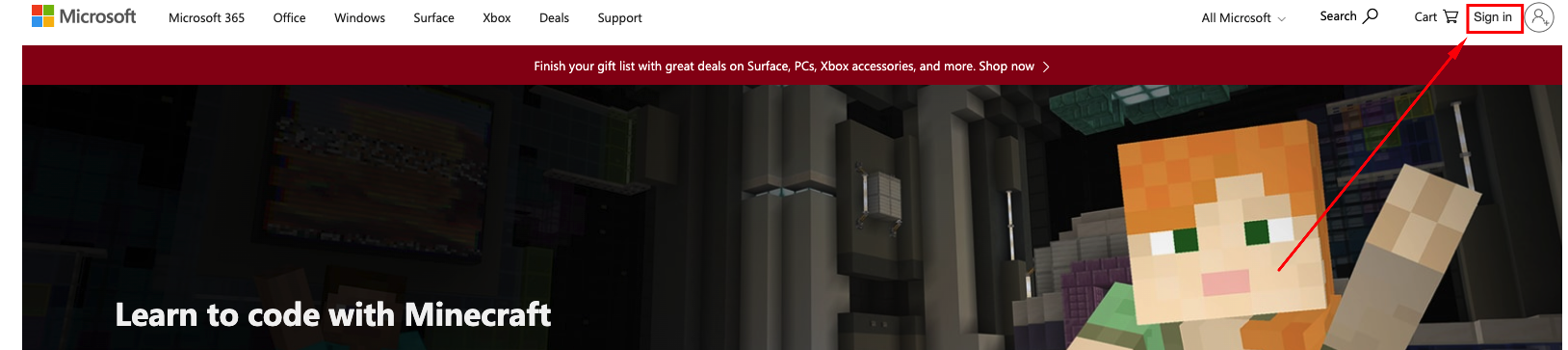
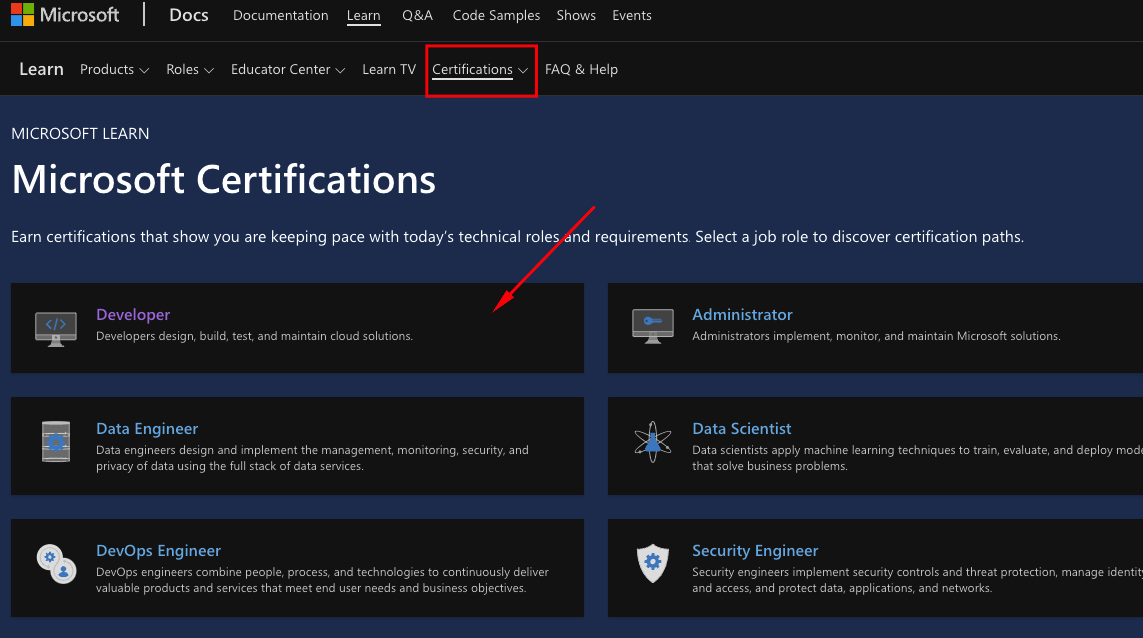
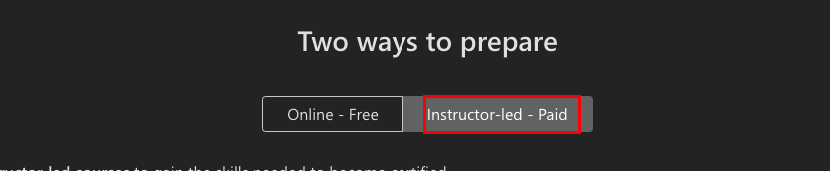
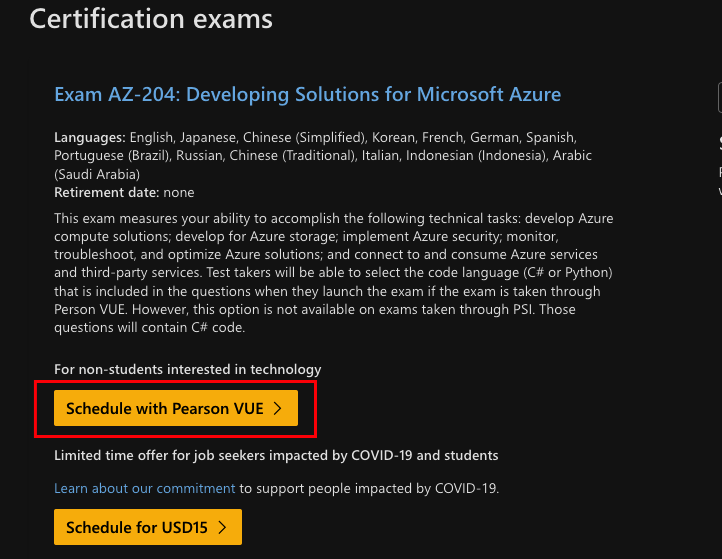
Invoice
Once you have bought your course, you need to send us the invoice. The invoice should be sent to the email address you were provided when you received the voucher.
Be minded: the amount of money in your voucher corresponds to the subscription requested. You may not reuse this voucher when your subscription ends.
Payment receipts
When you pay for the subscription, you'll get an email confirming your payment sent to the email address you use for your Microsoft Learn account. This email includes all your payment details.
Receipts for payments on Microsoft Learn include your full name and the name of the Subscription type you paid for.
