Automate. Improve. Grow. With Surveys.
By combining the power of surveys and automation, you can unlock seamless and efficient data collection, leading to actionable insights and improved decision-making in your learning and development processes.
Why use surveys?
Improved engagement and Data-driven decisions: By continually collecting user feedback via automated surveys, we can not only gain insights into what engages users effectively but also harness this data to make informed decisions, thereby optimizing the overall learning experience.
Personalized learning: Automated surveys can help gather information about the user's learning preferences, strengths, and weaknesses and use that data to tailor the learning content to meet their specific needs.
Table of Content
- Survey Types
- Create and Edit Surveys
- Share and assign a Survey
- Automate Surveys
- Insights and Analytics
- Survey Ideas
- FAQ
Survey Types
1. Public Survey:
This survey is public. The creator of the Survey reviewing the responses can identify who answered which questions.
2. Anonymous Survey:
This survey type ensures that the participant's identity is not disclosed, encouraging candid feedback.
3. Survey Templates:
Juno provides a range of ready-made survey templates. These can be used as-is or modified as per the user's needs.
Create and Edit Surveys
To get your Survey game going, click on the "Surveys" button on the sidebar of your Juno Journey homepage.
Now choose between creating a new Survey from scratch, open or anonymous, or using one of our templates.
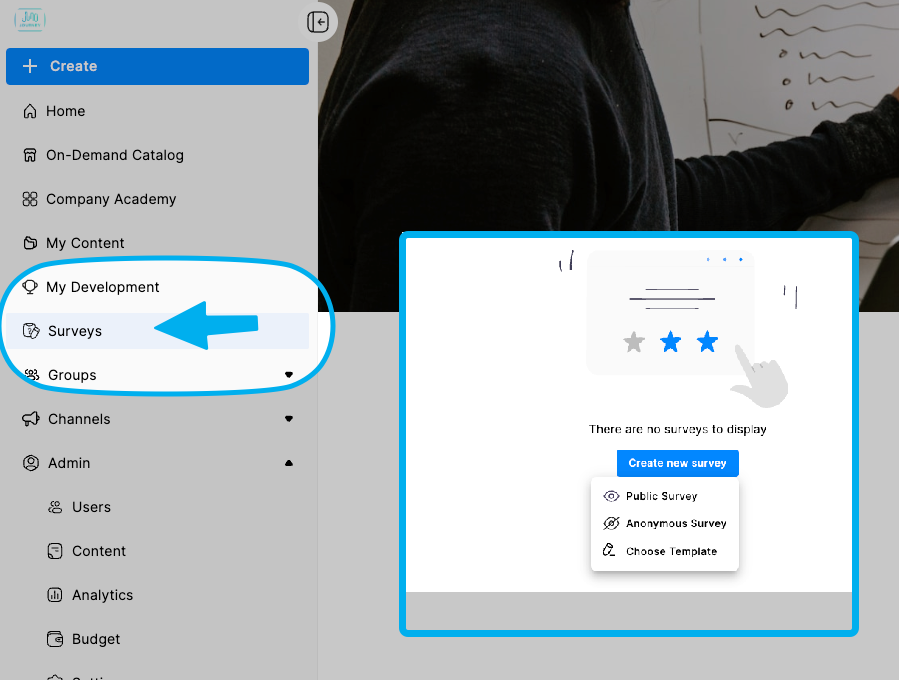
Surveys allow you to pick from four question types:
- Multi-Choice
- True / False
- Rating (1-10 Scale)
- Open Question Invites respondents to provide their answers in their own words.
💡 Tip - You can toggle the "Required" option to determine whether a question is mandatory or optional.
Multi-Choice - Offers predefined options for respondents to select from.
Add however many answers you want, and choose between one or more correct answers using the "Allow multiple answered" toggle. Additionally, you can enable the "Shuffle answer order" feature to randomize the order of the predefined options for each respondent. 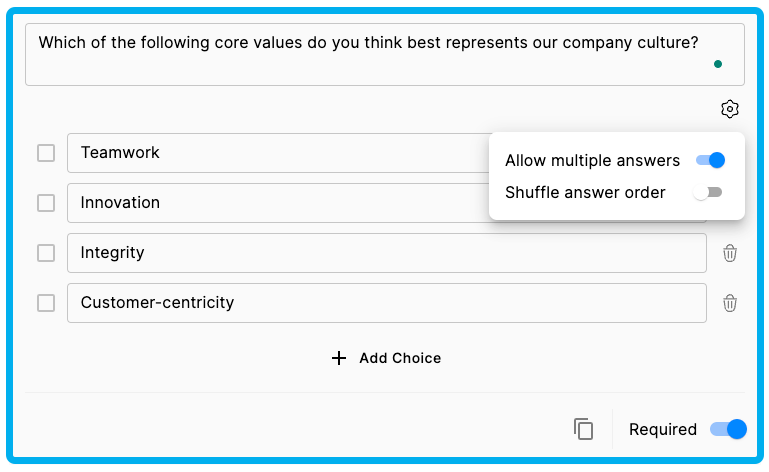
True / False
Asks respondents to indicate whether a statement is true or false.
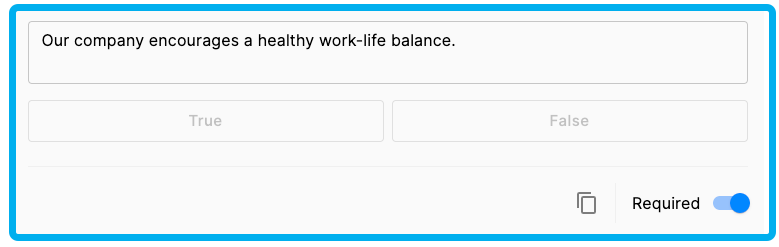
Rating (1-10 Scale) - Asks respondents to rate on a scale of 1 to 10.
choose the ranking, and label the scale to indicate to provide a clear understanding of the rating system
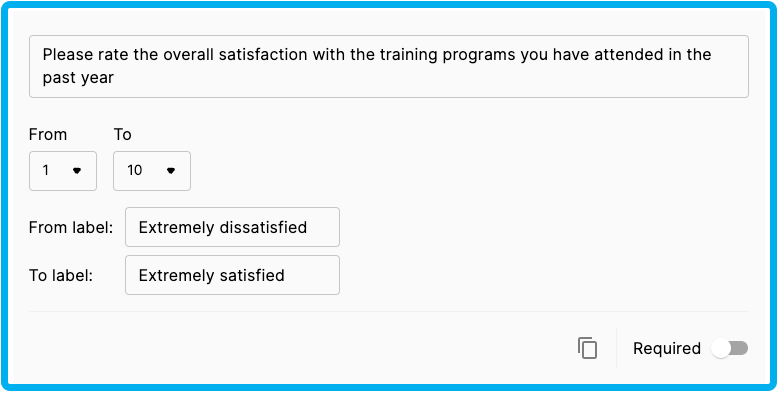
Open Question
Open questions in employee feedback surveys provide valuable insight into satisfaction, engagement, and areas for improvement, promote diversity and create a more inclusive workplace, inform decision-making, and drive positive change.
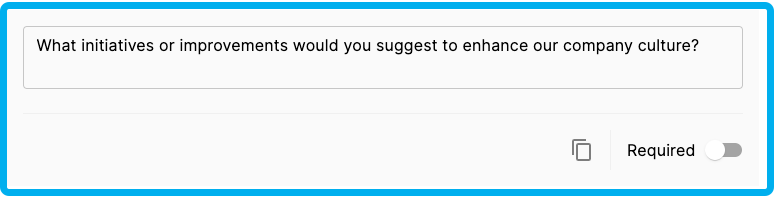
Share
How to assign a survey
Effortlessly assign many users by selecting "All users," with the added ability of selecting Groups.
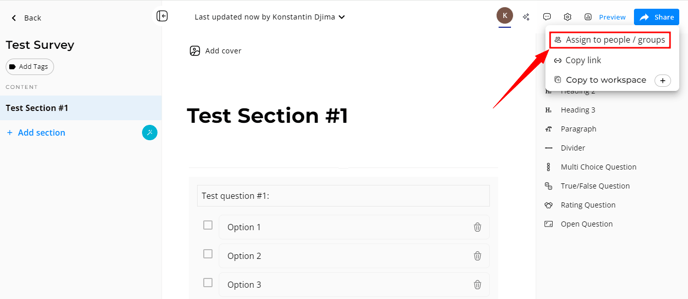
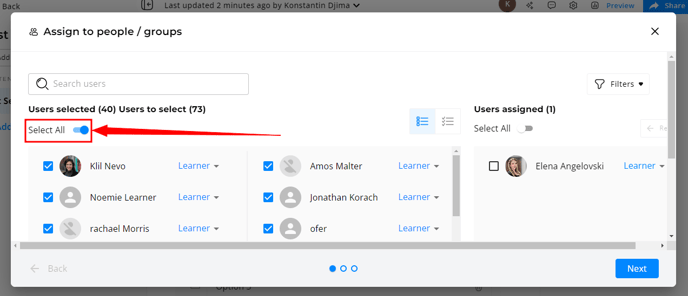
Automate Surveys to Journeys, Courses, and other learning content!
You can link any training to a survey by using automation, so you can receive feedback about it.
Automated surveys can reduce the time and resources required for manual data collection.
Gain real-time data that can be analyzed to identify patterns, trends, and insights to make informed decisions and take action quickly
Click here to learn about Survey Automations.
Getting Insights from Your Survey (Analytics)
To access your Survey Analytics, click on the Analytics Icon in the upper-right corner: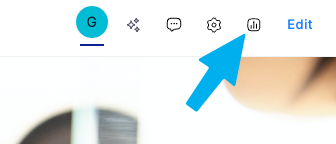 Get a summary of survey results, a view of each question individually, and a view of a user and their responses. You can filter these based on time or user attributes.
Get a summary of survey results, a view of each question individually, and a view of a user and their responses. You can filter these based on time or user attributes.
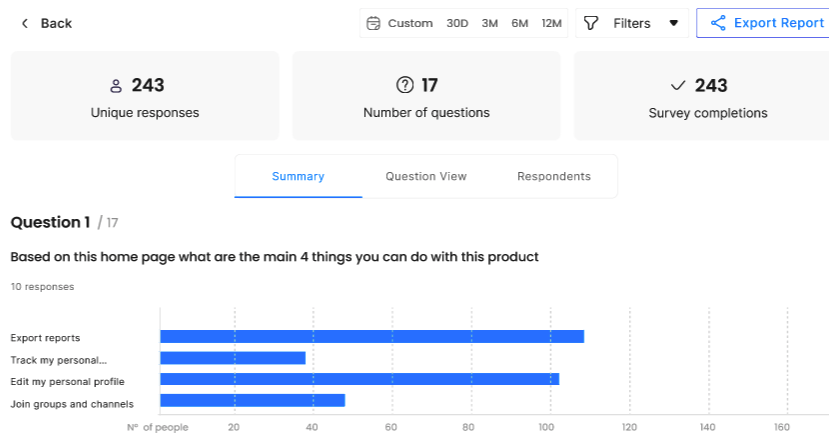
Strategic Surveys for Organizational Enhancement
Strategic surveys can help organizations gain valuable insights, make data-driven decisions, and enhance various aspects of their operations, employee engagement, performance management, and learning and development initiatives.
Here are a few practical Survey ideas:
- Employee Engagement Survey: A survey designed to measure employee engagement within the organization. It helps assess employees' satisfaction, commitment, and emotional connection to the company.
- Onboarding Satisfaction Survey: This survey is conducted to gather feedback from new hires regarding their onboarding experience. It helps identify areas of improvement and ensure a smooth transition for new employees.
- First Quarter Performance Survey (for Managers): This survey is aimed at managers and focuses on evaluating their satisfaction with the performance of new employees during their first quarter. It can provide insights into the effectiveness of the onboarding process and training programs.
- Pre-Performance Self-Reflection/Manager Reflection on the Employee: This survey allows employees and their managers to reflect on performance before formal performance evaluations. It helps initiate discussions about goals, progress, and areas for improvement.
- Event/Workshop Feedback: This survey collects feedback from participants after attending an Event or Workshop. It helps assess the effectiveness of the content, facilitation, and overall experience, enabling organizers to make improvements.
- Skill-Gaps Analysis: This survey identifies the skills and knowledge gaps within teams or the entire organization. It helps determine the specific skills needed and informs training and development initiatives.
- New Processes Feedback: When implementing a new process, this survey gathers employee feedback to evaluate the change's impact and effectiveness. It aids in identifying any challenges or areas for improvement in the change management process.
- Learning & Development Needs Survey: This survey is conducted to assess the learning and development needs of employees within the organization. It helps identify skill gaps, training requirements, and individual growth opportunities to create effective employee development programs.
FAQ
Q: Will surveys be a part of a specific module?
A: No, surveys are not part of a specific module. They are a standalone feature. This means that all of our clients, whether they are using Juno LXP, Juno LMS, or both, will have access to the Surveys Feature.
Q: Can I connect a survey to an onboarding process?
A: Yes, surveys can be connected to onboarding, compliance training, or any other type of training using our automation tool. We highly recommend this method to gain ongoing feedback and close the loop for your learning processes.
Q: Can I send a survey with only one question?
A: Yes, you can send a survey with only one question.
Q: Will users need to answer surveys inside the platform?
A: Yes, users will need to answer surveys inside the platform. This ensures that all responses are collected and stored in one place.
Q: Will the survey be available on mobile?
A: Yes, the survey will be available on mobile.
Q: Can a survey be sent to external users? (meaning they are not part of the platform)
A: No, surveys can only be sent to users who are part of the platform.
Q: Once a user has answered the entire survey, can they go back to the survey and change their answers?
A: No, once a user has submitted a survey, they cannot go back and change their answers.
Q: If a user started answering the survey but didn't finish, can they go back to it later on and finish it?
A: Yes, users can go back to surveys that they have started but not finished. Their answers from their last visit will be saved.
