Explore Juno's On-Demand Catalog for diverse learning. Access content from top providers and enjoy a seamless learning journey, whether free or through our Voucher system for paid courses.
Table of Contents:
- Browsing the Main Page
- Searching for Content
- Enrolling in Content
- My Wallet
- Using Your Voucher
- Edge Cases to Consider
- Custom Requests
- Need Assistance?
Browsing the Main Page
Dive into a personalized learning experience. Our Main Page intelligently recommends content based on your skills, job description, and current trends. Stay ahead of the curve with our curated suggestions.
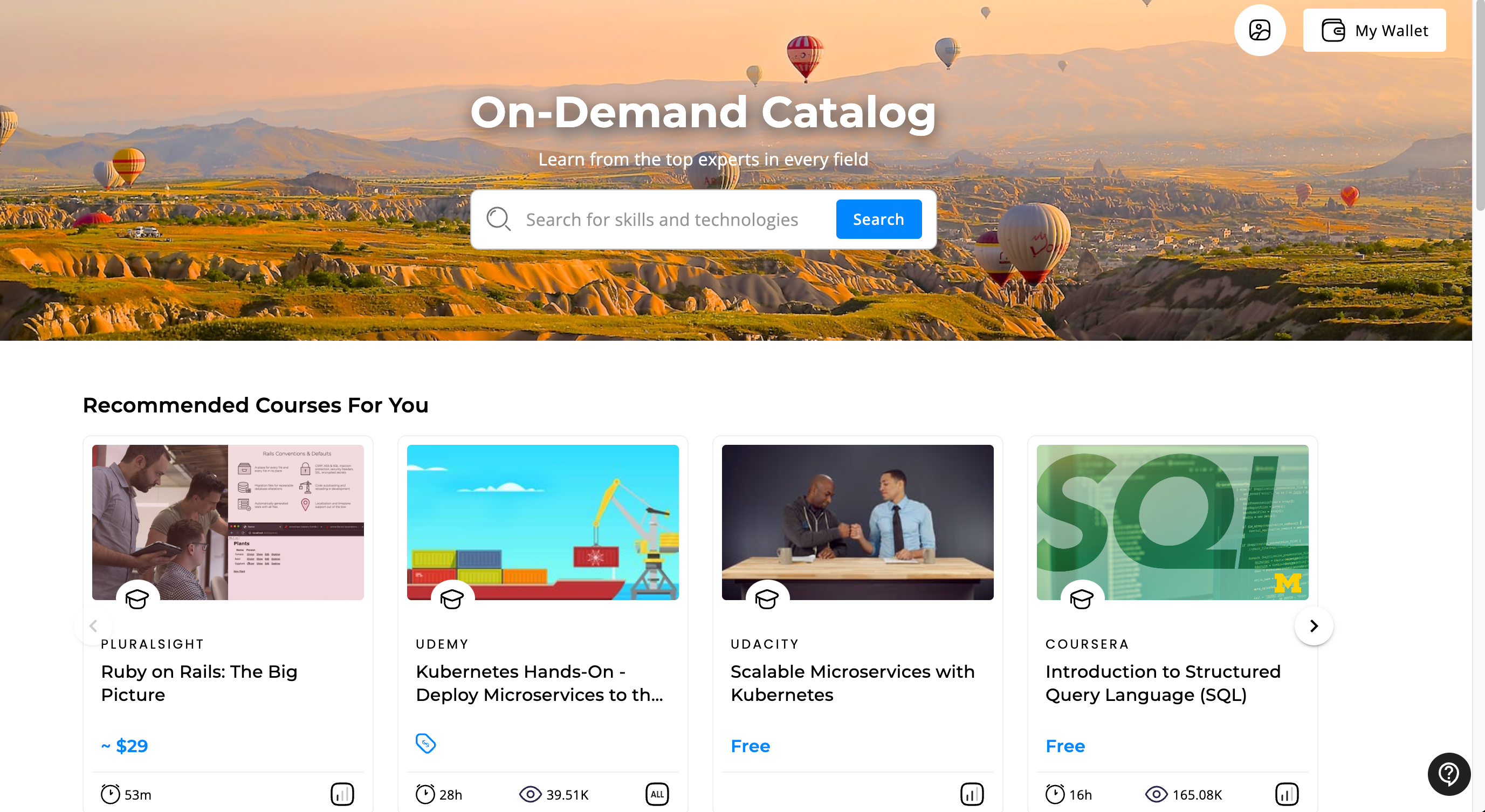
🛸 Real-time Search for the Freshest Content
Our advanced AI search capability continuously scans the internet, broadening the range of content available in the catalog, all while maintaining stringent quality standards.
🎯Hyper-Personalized Results
Tailored search outcomes cater to each learner, focusing on their specific role and skills. This precision is achieved through our state-of-the-art AI semantic search technology.
👁️🗨️ Optimal view
We've introduced a streamlined vertical display for search results ranked by relevance. This layout ensures that learners encounter the most pertinent content tailored to their needs. Recent feedback indicates a 40% improvement in the perceived quality of results using this view.
🪄 Guided Learning with Juno's AI Assistant
Our AI assistant guides learners by offering insights into the benefits of each content recommendation for their career progression. This empowers them to make well-informed decisions about their learning journey.
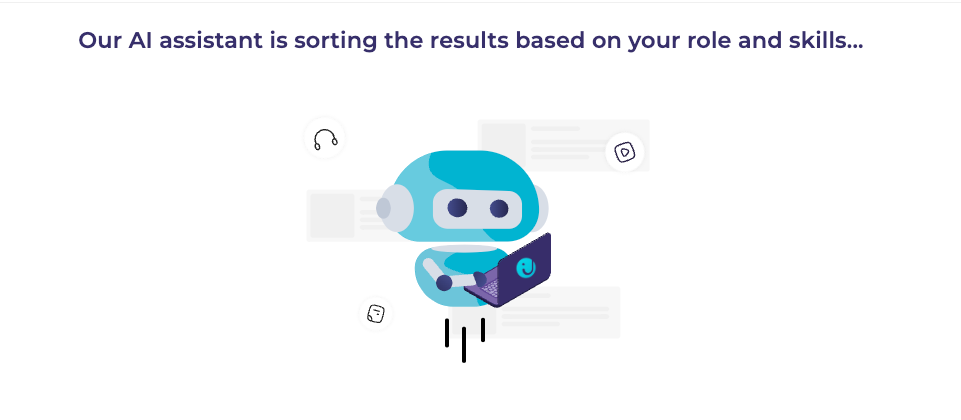
Searching for Content
- Using the Search Bar: Unlock a world of knowledge. Input your desired topic or skill, and let our system do the rest.
- Filtering Your Search Results: Fine-tune your search with our Filters:
- Relevance: Sort by most viewed, last updated, or most relevant.
- Filters: Narrow down by tags, providers, type, level, price, or language.
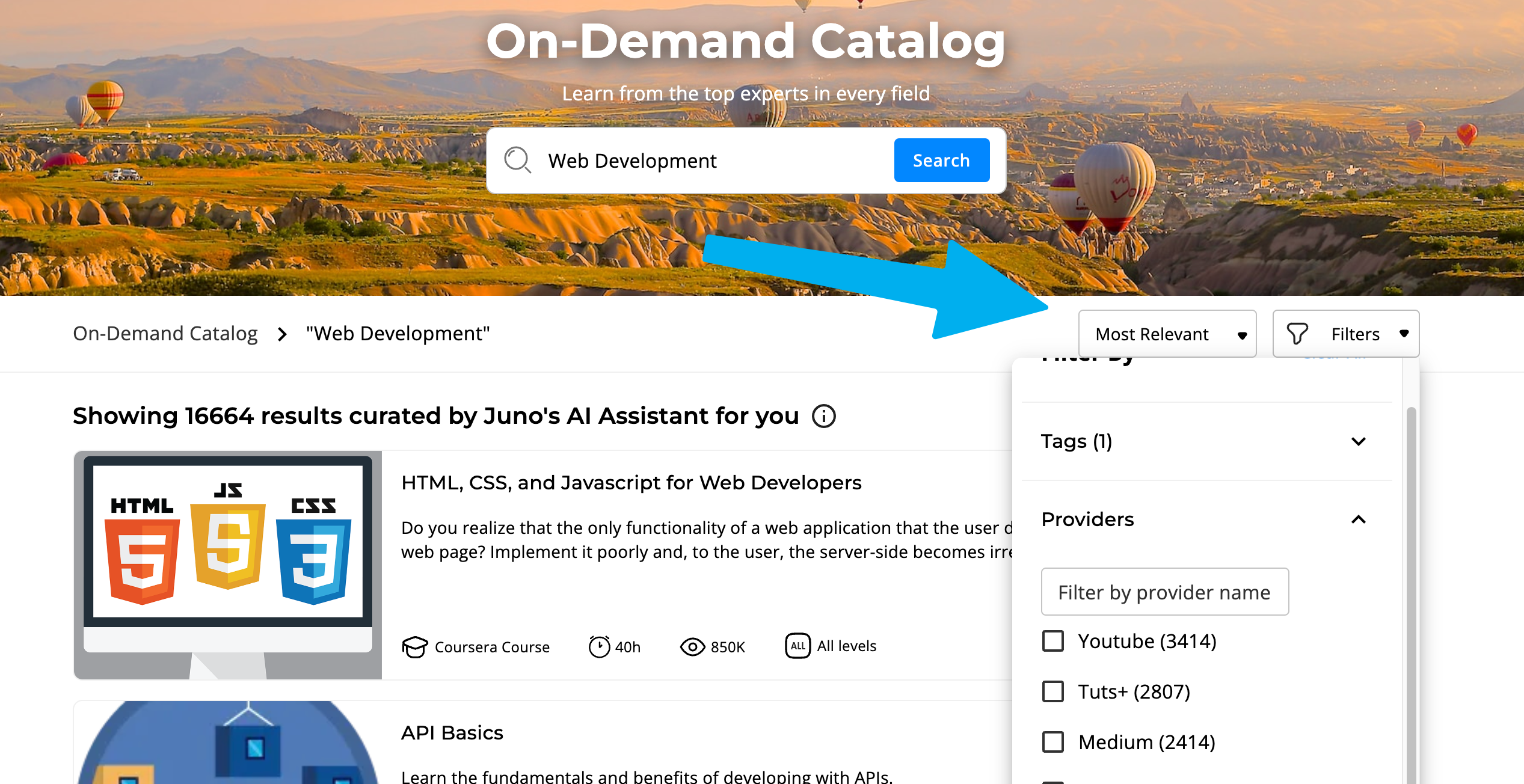
Enrolling in Content
- Accessing Free Content: Found a free course that piques your interest? Simply click "Go to the course" to be redirected to the provider's website. Some providers may require account creation before content access.

- Course Audit Options: Some providers, like Coursera, offer an "audit" option for their courses. This allows users to access course materials for free but typically excludes features like graded assignments or certificates of completion. Before requesting a Voucher for such courses, check if the audit option meets your learning needs.
- Enrolling in Paid Content:
- Course-Specific Enrollment: Discover a course that's perfect for you. Click on "enroll", submit your request, and await your Voucher, subject to your company's approval flow.
- Subscription-Based Enrollment: Dive deep into learning platforms. Choose from monthly or annual subscriptions. Adjust the duration using the plus or minus icons.
- Understanding Subscriptions: Remember, our Vouchers are for one-time use. For subscriptions longer than a month, ensure you use the plus button to extend validity.

My Wallet: Managing Your Vouchers
Dive into "My Wallet", the dedicated space for users to view and interact with their Vouchers. Here's what you can do within "My Wallet":
- Viewing Pending Requests: Keep track of your Voucher requests that are still in the approval process.
- Accessing Card Details: Once a Voucher is approved, view its detailed information and card credentials here.
- Canceling Voucher Requests: Changed your mind? You can easily cancel a Voucher request. Remember, if a Voucher is canceled, the funds will be returned to the budget from which they originated.
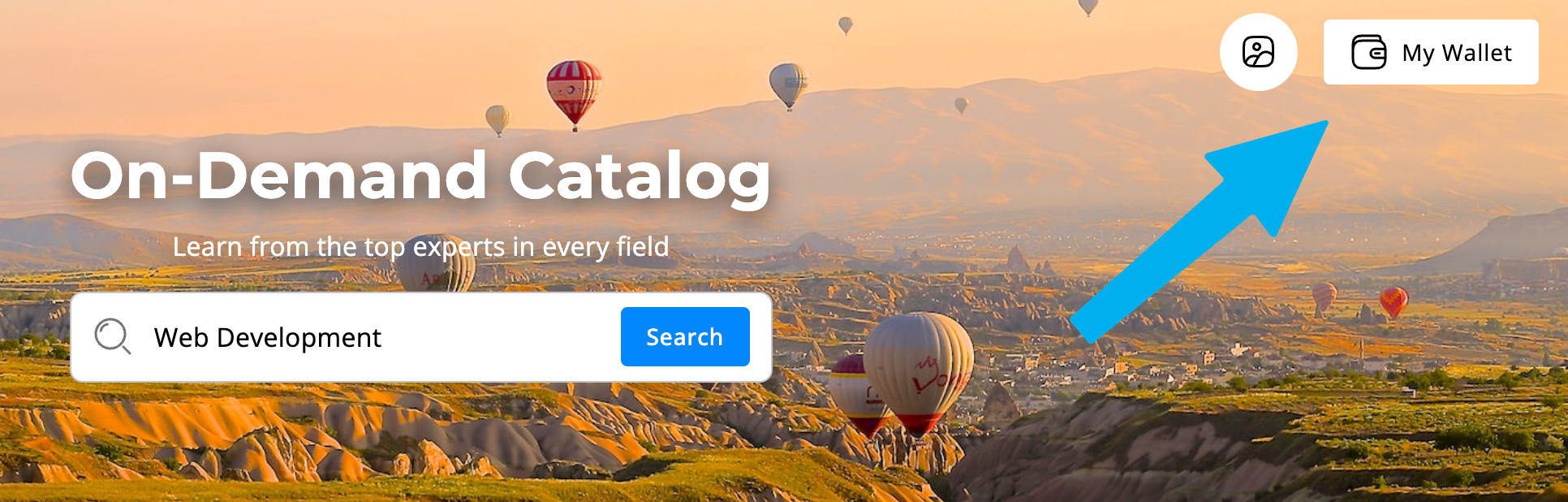
Using Your Voucher
Got your Voucher? Great! This section provides all the information you need to use it. For a detailed guide on Voucher statuses and more, click here.

Edge Cases to Consider
- Pending Purchase Status: Notice a "Pending Purchase Status" on your Voucher? Don't fret. This simply means we're generating your Voucher. An email notification will follow shortly.
- Provider-Specific Considerations: Some providers, like Udemy, may frequently update their pricing. Always check the current price on the provider's page before requesting a Voucher on Juno. For more insights on Udemy's pricing, click here.

Custom Requests
Can't find what you're looking for? Or need specialized content like seminars or personal training? Use our Custom Requests tool to seek out unique content. Dive deeper into Custom Requests with this detailed article.
-gif.gif)
Need Assistance?
Encountered a roadblock? Need more help? If your card is declined or you have any other issues, don't hesitate to reach out at support@junojourney.com.
