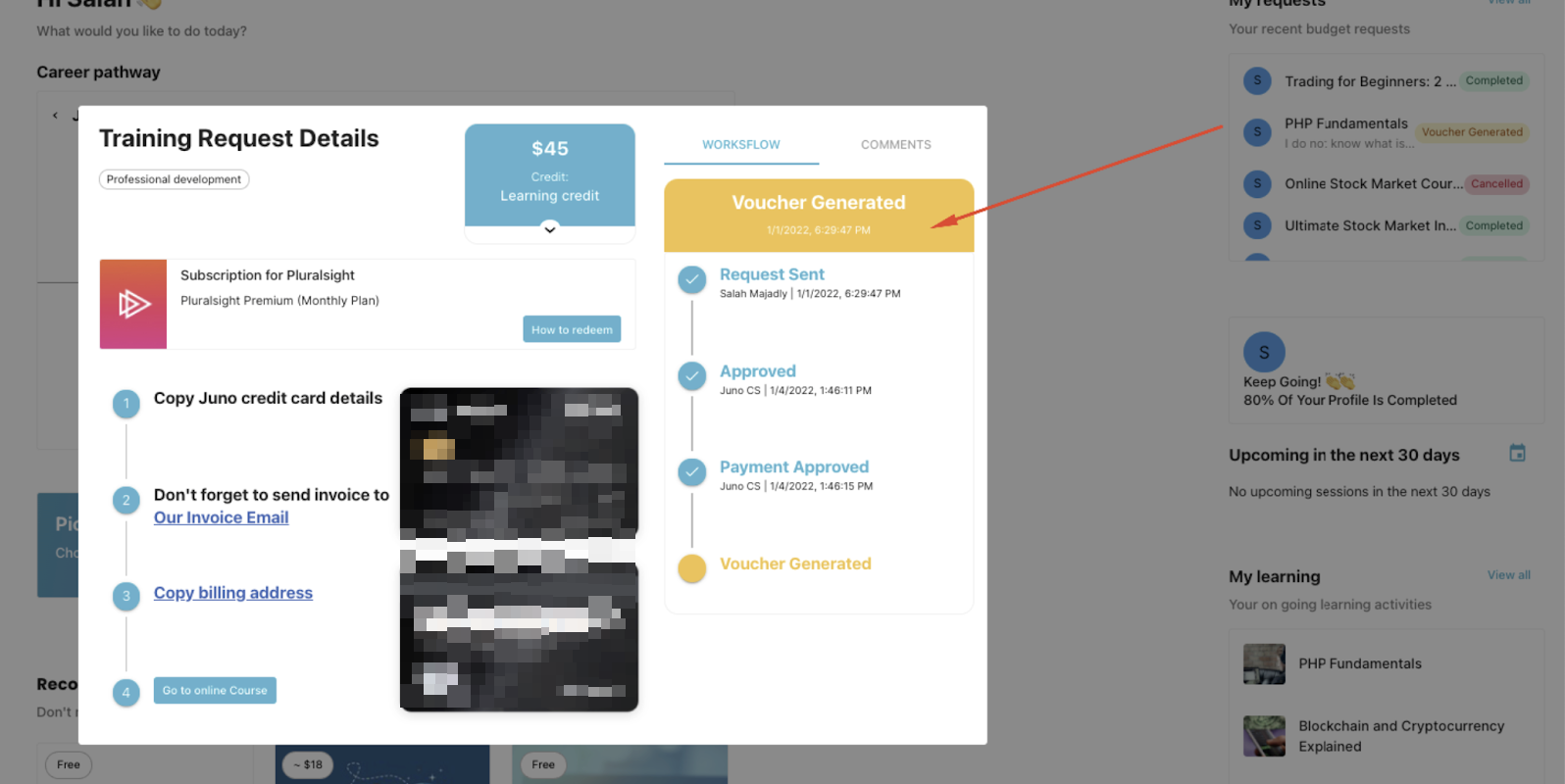Udemy is a global online learning platform offering a vast array of courses across diverse subjects, catering to professionals, students, and lifelong learners.
Please note that Udemy’s partnership with Juno Journey concluded on June 30th, 2023.
Table of contents
- How to enroll for a Udemy course on the platform?
- Pricing Options
- Voucher
- Access your course
- Invoice
How to enroll for a Udemy course or subscription on the platform?
Pricing Options
Udemy course prices are subject to change. Please request the course based on the price shown on Udemy’s course page when you are making the request.

Voucher
Once your request has been completed, you will receive a voucher via an email redirecting you to the Juno platform, where you can see all the voucher information.
Access my course
To use your voucher, you need to go to your course page. Click on Go to online course from request (screenshot below) to be redirected to Udemy.
Once you are inside the Udemy website and before purchasing your course, you will need:
- If you’re new to Udemy, you must create a Udemy account before completing your course enrollment.
- If you already have a Udemy account, log in before you can complete your course enrollment.
Follow the below instructions once you are ready to complete the checkout process for the course.
- Click on “Buy now.”

2. Navigate to the cart checkout page and enter your correct voucher information to complete the checkout process. Below are guidelines that Juno users must follow to have success at checkout.
- Use the same Udemy account every time and do not create new ones for each transaction.
- Make sure you enter the card information correctly
- Do not repeatedly re-attempt your transaction if it fails. Check that your information is correct before retrying.
Invoice
Once you have bought your course, you need to send us the invoice. The invoice should be sent to the email address you were provided next to the voucher information on your request.
💡 Need more help? Contact Support at support@junojourney.com.